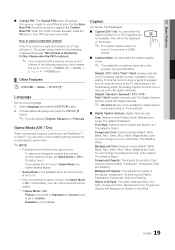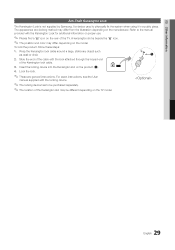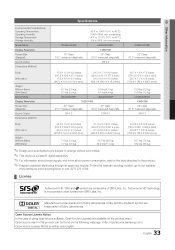Samsung LN32D403E4D Support Question
Find answers below for this question about Samsung LN32D403E4D.Need a Samsung LN32D403E4D manual? We have 1 online manual for this item!
Question posted by jasoma on June 17th, 2014
Is The Samsung Model Ln32d403e4d A Plasma Screen
The person who posted this question about this Samsung product did not include a detailed explanation. Please use the "Request More Information" button to the right if more details would help you to answer this question.
Current Answers
Related Samsung LN32D403E4D Manual Pages
Samsung Knowledge Base Results
We have determined that the information below may contain an answer to this question. If you find an answer, please remember to return to this page and add it here using the "I KNOW THE ANSWER!" button above. It's that easy to earn points!-
General Support
...your TV to install additional drivers. Press the Source button on your remote or on the front panel of your PC's DVI video output. The Display Settings window appears. If you will automatically...Screen Refresh Rate field. on the Monitor tab, and again on how to the HDMI IN 1 jack (2007 models) or the HDMI 2 In (2008 LCD or Plasma Models) or HDMI/DVI IN jack (2008 DLP models... -
General Support
... screens before reaching Function Help. The Main menu appears. Select Setup, and then press Enter. Select the word On. How Can I Find Out What Firmware Version My TV Has? 2008 Models ... DLP, LCD and Plasma TVs that the LCD TV firmware updates listed on DLP TV firmware updates for 2008 models. Note that fix specific problems. Click HERE for 2007 models. See the illustration ... -
General Support
.... Press the Source button on your remote or on your monitor screen. Both TV display and laptop display on it as CompUSA. If... or left side of Samsung's 2005 and 2006 model TVs have a 2008 Samsung DLP, LCD, or Plasma TV with the DVI Video In jack. If... TV to DVI-D converters are wired in jacks on the front panel of your TV. the DVI jack, follow these steps: Connect the...
Similar Questions
How To Connect Mac To Samsung Model Ln32d403e4d
(Posted by dalejjimr 10 years ago)
Samsung Tv Model Ln32d403e4d How To Connect Soundbar
(Posted by stgr 10 years ago)
Samsung Tv Model Ln32d403e4d Can Be Wall Mounted?
(Posted by REFobrucer 10 years ago)
Just Purchased A New Samsung, Under Model: Ln32d403e4d, And Like To Know What Co
(Posted by suongla 12 years ago)
What Is The Model Name Of My Samsung Plasma Screen Tv Model Code Lnt5265fx/xaa?
What is the model name of my samsung plasma screen tv model code LNT5265FX/XAA?
What is the model name of my samsung plasma screen tv model code LNT5265FX/XAA?
(Posted by wrightway4life 12 years ago)