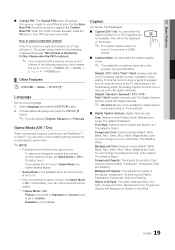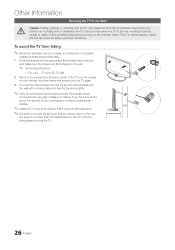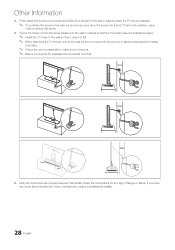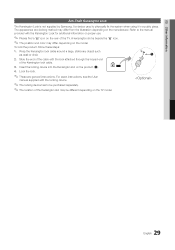Samsung LN32D403E4D Support Question
Find answers below for this question about Samsung LN32D403E4D.Need a Samsung LN32D403E4D manual? We have 1 online manual for this item!
Question posted by neDrBorn on March 23rd, 2014
How To Connect To Internet With Samsung Ln32d403e4d
The person who posted this question about this Samsung product did not include a detailed explanation. Please use the "Request More Information" button to the right if more details would help you to answer this question.
Current Answers
Related Samsung LN32D403E4D Manual Pages
Samsung Knowledge Base Results
We have determined that the information below may contain an answer to this question. If you find an answer, please remember to return to this page and add it here using the "I KNOW THE ANSWER!" button above. It's that easy to earn points!-
General Support
...control your entire conversation. Now you there on the Windows Vista Operating System. Internet Connection Sharing: PHONE Fully Charged Battery (Standard or Extended) The SIM Card... Utilize your smartphone capabilities by simply sliding vertically and horizontally through the homescreen panels. Just click and go! Functioning Properly (included on the computer. Please verify... -
General Support
... get a copy of your TV through the USB port on hand when you have : An internet connection and an e-mail address A USB flash drive, thumb drive, or some other USB memory device ... arrange to download the firmware update directly to your TV on the back or side panel of the updated firmware, please call . I Connected My LCD Or Plasma TV To A Cable Box, PS3, X-Box, or DVD Player Using The ... -
General Support
... Off Message Alerts While My SCH-T300 Is In Silent Mode? Does My SCH-T300 Support Voice Dialing? Connectivity Internet & Does My SCH-T300 Have A Speakerphone And How Do I Assign A Picture ID To A ...Of MP3s? Does My SCH-T300 Support Speed Dial? How Do I Resolve This? How Do I Connect To The Internet With My SCH-T300? Messaging Do I Place My SCH-T300 In Silent / Vibrate Mode? My...
Similar Questions
How To Connect Internet To Tivi
show me connect Internet to tivi
show me connect Internet to tivi
(Posted by Anonymous-156034 8 years ago)
Can A Samsung Ln32d403e4d Hdtv Be Connected To The Internet?
(Posted by jabda 9 years ago)
Samsung Tv Model Ln32d403e4d How To Connect Soundbar
(Posted by stgr 10 years ago)
Samsung Ln32d403e4d How Connect Speakers Without Audio Out
(Posted by dsfcapmaz 10 years ago)
I Have The Samsung Ln32c540f2d Flat Screen Television. What Is The Vesa System
What is the vesa system that the Samsung LN32C540F2D uses? I want to buy a wall mount for it.
What is the vesa system that the Samsung LN32C540F2D uses? I want to buy a wall mount for it.
(Posted by sendme2cali 13 years ago)