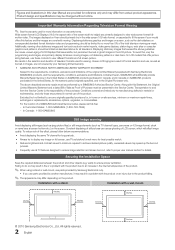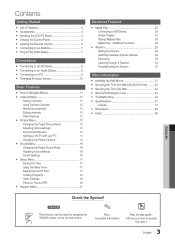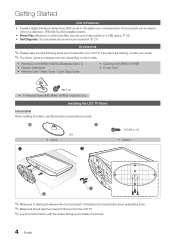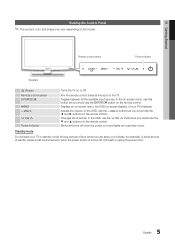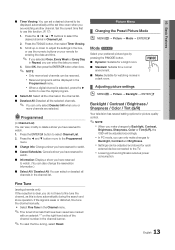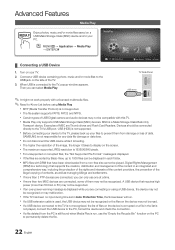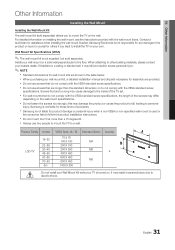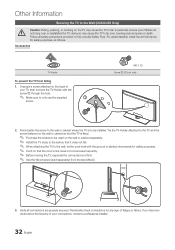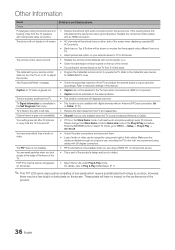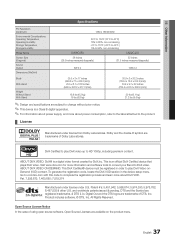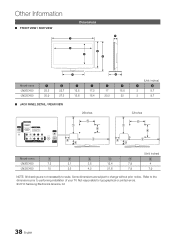Samsung LN32C450 Support Question
Find answers below for this question about Samsung LN32C450.Need a Samsung LN32C450 manual? We have 1 online manual for this item!
Question posted by eviveros712651 on March 25th, 2014
How Can I Get Spare Parts For Ln32c450 Made In Mexico?
The person who posted this question about this Samsung product did not include a detailed explanation. Please use the "Request More Information" button to the right if more details would help you to answer this question.
Current Answers
Related Samsung LN32C450 Manual Pages
Samsung Knowledge Base Results
We have determined that the information below may contain an answer to this question. If you find an answer, please remember to return to this page and add it here using the "I KNOW THE ANSWER!" button above. It's that easy to earn points!-
General Support
...the headset is ready to be a 2-pronged flat plug is non-removable. Please make sure that you will not be delighted with its supplied parts, to implement certain mandatory features within the phone... call and the held call log list by one year from the phone to radio or television reception, which can answer the call in any Samsung product. warrants this equipment does cause ... -
How To Use The Wireless LinkStick With Your Television SAMSUNG
... The Linkstick And Change To A Wireless Network Connection Using The Wireless LinkStick With You Television. Select Yes to continue, and then click Step 2 above or the Next button...to visit Samsungs online parts distributor J&J International to Connect The Linkstick And Change To A Wireless Network Connection Insert the Linkstick into your television. Product : Televisions > Your ... -
How To Update Your Televisions Firmware (Software) Through The USB 2.0 Port SAMSUNG
...The number of the downloads Now select the .exe file in a sub folder. Part 1: Downloading The Firmware To download the firmware for intsructions on the .exe file you would... are ready to . and close WinZip. Plasma TV > Product : Televisions > WinZip will download. How To Update Your Televisions Firmware (Software) Through The USB 2.0 Port STEP 2. Click on "...
Similar Questions
My Ln32c450 Tv Have A Translucent Band In The Top Of The Screen.
I like to know if I can solve this trouble by downloading the driver or I sould carry it to a repair...
I like to know if I can solve this trouble by downloading the driver or I sould carry it to a repair...
(Posted by rpun 11 years ago)
Samsung Flat Panel Turns Off And On Randomly
(Posted by woody7 11 years ago)
I Need A Screen Spare Part For Tv Samsung Ln52a750r1f
HELLO, MY LOCAL SUPLIDOR IN DOMINICAN REPUBLIC IT DOES NOT HAVE THE SPARE PART, WHERE I CAN FIND IT ...
HELLO, MY LOCAL SUPLIDOR IN DOMINICAN REPUBLIC IT DOES NOT HAVE THE SPARE PART, WHERE I CAN FIND IT ...
(Posted by olidomsa 12 years ago)