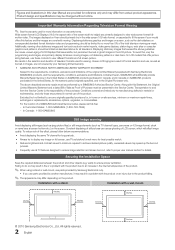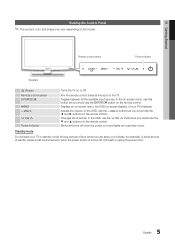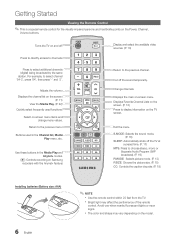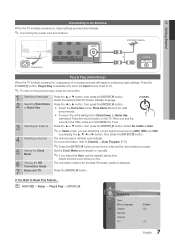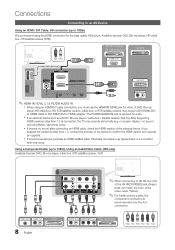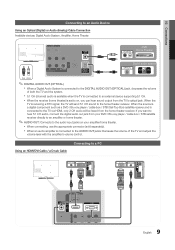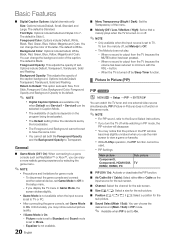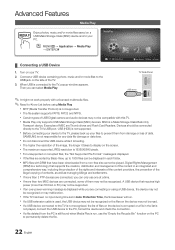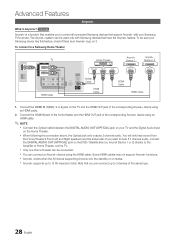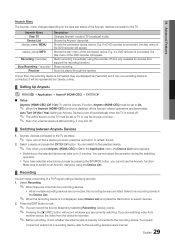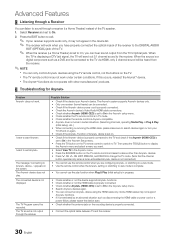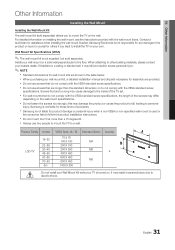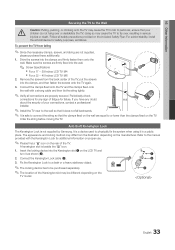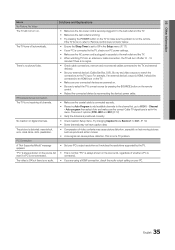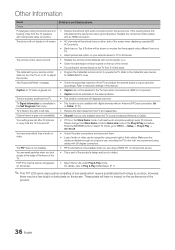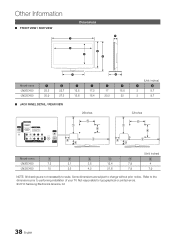Samsung LN32C450 Support Question
Find answers below for this question about Samsung LN32C450.Need a Samsung LN32C450 manual? We have 1 online manual for this item!
Question posted by snazmacm on August 22nd, 2014
Samsung Ln32c450e1d Wont Turn On Red Light
The person who posted this question about this Samsung product did not include a detailed explanation. Please use the "Request More Information" button to the right if more details would help you to answer this question.
Current Answers
Answer #1: Posted by harlieboy65 on January 3rd, 2015 6:08 AM
The red light being on indicates the power is off to ur set.but u know that .i have the same set and had same problem.ok quick fix it by using ur android to down load IR universal remote.your phone must have ir blaster.there for has to b s4 5 r higher .just make sure ur phone has infared blaster.follow easy step by step instructions and power up device.once done go and buy samsung universal remote and program it to ur set as i have done.hope this helps
Related Samsung LN32C450 Manual Pages
Samsung Knowledge Base Results
We have determined that the information below may contain an answer to this question. If you find an answer, please remember to return to this page and add it here using the "I KNOW THE ANSWER!" button above. It's that easy to earn points!-
General Support
... Checking the accessories Your headset overview Charging the headset Storage of the headset BASIC OPERATIONS Turning the headset on , you may vary. The headset is on /off blue and red flashes series of material resources. turn the indicator light on your headset while driving, follow local regulations in the country or region you are... -
General Support
...the first time. Normally allow for approximately 2 to 3 hours to charge until the LED turns off. Charging the headset does not change its status: If its position Plug the Wall Charger...nbsp;Press the headset gently downwards to secure its ON when charging commences, it will turn red when charging commences. Allow the headset to complete a full charge. the headset remains fully ... -
General Support
... ] on the side of talk time left. * Depending on the indicator light, then release. Charge the headset until the red light on hold the Multi-Function button until you may only be able to 70... Rejecting you receive a call while you are available for 4 seconds until the indicator light turns on your phone's guide. Put the headset in approximately 2 hours. the travel adapter ...
Similar Questions
Samsung Flat Screen Tv Wont Turn On Light Flashing
(Posted by rsshonil 10 years ago)
What Does It Mean When I Have A Flashing Red Light But My Tv Wont Turn On
i wanna know why my tv has a blinking red light but it wont turn on
i wanna know why my tv has a blinking red light but it wont turn on
(Posted by gumby7979 11 years ago)