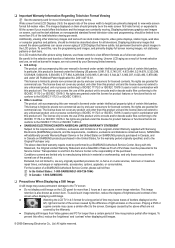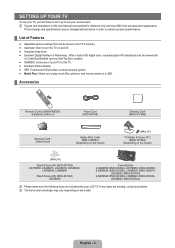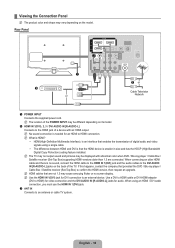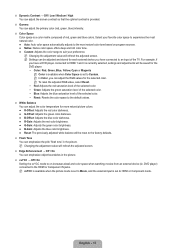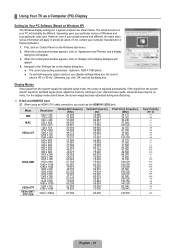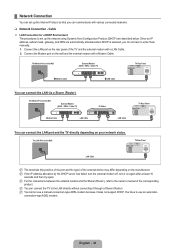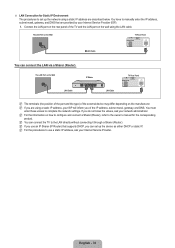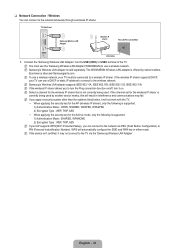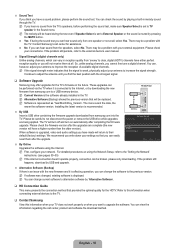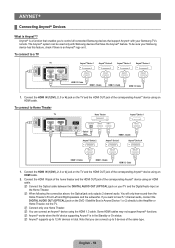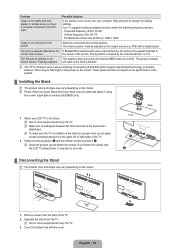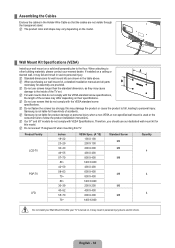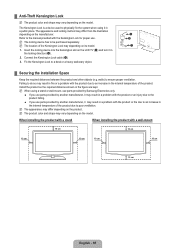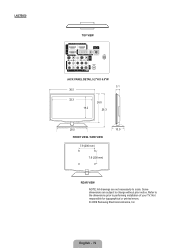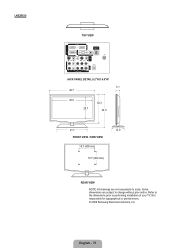Samsung LN32B650 Support Question
Find answers below for this question about Samsung LN32B650 - 32" LCD TV.Need a Samsung LN32B650 manual? We have 5 online manuals for this item!
Question posted by lnknprkrlz12345 on June 21st, 2010
Samsung Hdtv Issue
I am having lots of trouble hooking up my PS3 via HDMI cable to my Samsung 32
Current Answers
Related Samsung LN32B650 Manual Pages
Samsung Knowledge Base Results
We have determined that the information below may contain an answer to this question. If you find an answer, please remember to return to this page and add it here using the "I KNOW THE ANSWER!" button above. It's that easy to earn points!-
General Support
... player, Game System, VCR, or Cable Box. The problem you're experiencing may be an issue with your TV will need service, click here If the problem does not occur with every device then your TV or the initial device. If the black color displayed on your LCD TV keeps shifting shades or color, verify... -
General Support
... Widescreen? For information about the changing the screen size, click here . Note 3: If your TV does not retain the picture size you are watching a program that is being broadcast in the ... format and never broadcast in the 16:9 format. HDTV channels broadcast most of the time in the widescreen (16:9) format, use 4:3. Related Articles Are LCD TV's Subject To Screen Burn In? -
Using Anynet+ With A Home Theater SAMSUNG
... the rear of the Anynet+ Television (LN40A750) HDMI When you need an HDMI cable and a Digital Optical cable. Connecting An Anynet+ TV To An Anynet+ Home Theater Below is labeled with the Anynet+ function. connect an Anynet+ TV to an Anynet+ Home Theater, follow these steps: Connect an HDMI cable between the TV (HDMI in this explanation, the...
Similar Questions
How Much Is A Used Samsung Lnt3232h 32' Lcd Tv. Res-1366 X 768 - 2x Hdmi
none
none
(Posted by macspeed123 1 year ago)
I Have A Samsung 40inch Lcd Tv. I Have Sound, But No Picture. What's Wrong?
i have a samsung 40inch lcd tv model number ln40d550k1fxza. my 2 year old son recently sprayed half ...
i have a samsung 40inch lcd tv model number ln40d550k1fxza. my 2 year old son recently sprayed half ...
(Posted by goinamanda 11 years ago)
The Power Will Come On But There Is No Picture....the Tv Makes A Weird Buzzing S
when i turn the tv on the red light does come on but there is no picture. it also makes a loud buzzi...
when i turn the tv on the red light does come on but there is no picture. it also makes a loud buzzi...
(Posted by harmonyjoy101 12 years ago)
Lcd Tv Screen
How do you get a replacement LCD Screen for the television when the screen has a crack in the outsid...
How do you get a replacement LCD Screen for the television when the screen has a crack in the outsid...
(Posted by jerswee 12 years ago)
I Have Samsung Ln40a530p1f 40' Lcd Tv. Last Week It Started Turning On And Off
I have Samsung LN40A530P1F 40 LCD TV. Last week it started turning on and off on its own. Tried unpl...
I have Samsung LN40A530P1F 40 LCD TV. Last week it started turning on and off on its own. Tried unpl...
(Posted by goodney 12 years ago)