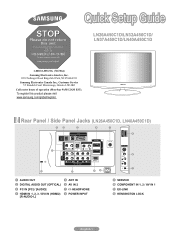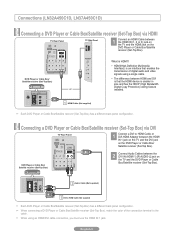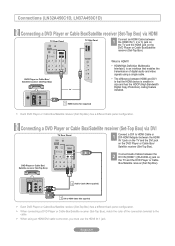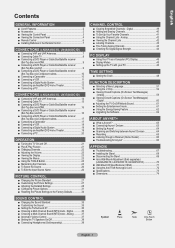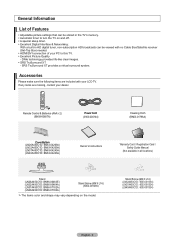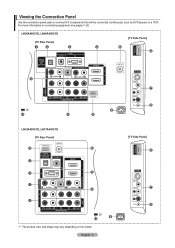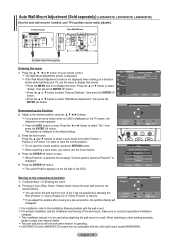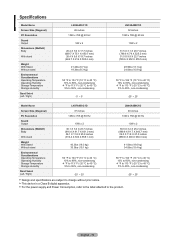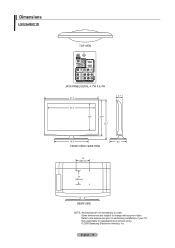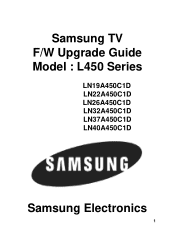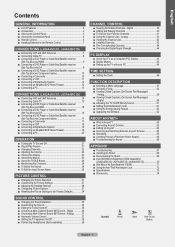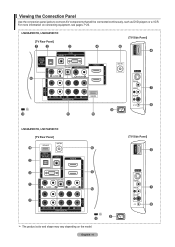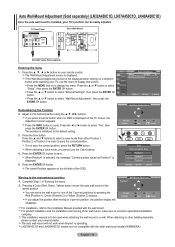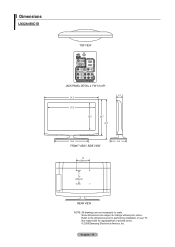Samsung LN32A450C1D Support Question
Find answers below for this question about Samsung LN32A450C1D.Need a Samsung LN32A450C1D manual? We have 5 online manuals for this item!
Question posted by formder on September 10th, 2014
How Many Capacitors For Ln32a450c1d
The person who posted this question about this Samsung product did not include a detailed explanation. Please use the "Request More Information" button to the right if more details would help you to answer this question.
Current Answers
Related Samsung LN32A450C1D Manual Pages
Samsung Knowledge Base Results
We have determined that the information below may contain an answer to this question. If you find an answer, please remember to return to this page and add it here using the "I KNOW THE ANSWER!" button above. It's that easy to earn points!-
Using Anynet+ SAMSUNG
Product : Televisions > Using Anynet+ 30382. How To Connect To A Wireless Network (Windows XP) 1455. YP-U2J Firmware Update Instructions Using Windows XP LN32A450C1D 2185. LCD TV > -
Using Anynet+ SAMSUNG
LCD TV > LN32A450C1D 2185. YP-U2J Firmware Update Instructions Using Windows XP Using Anynet+ 30382. How To Connect To A Wireless Network (Windows XP) 1455. Product : Televisions > -
Using Anynet+ SAMSUNG
...button on . Note: If Device List does not appear, check to the Anynet+ Device List. LN32A450C1D STEP 4 STEP 2. For your TV to access the Anynet+ device, you must add the device... remote. Start an Anynet+ Device Search by pressing the Red Button on the screen. Product : Televisions > Device List should display the external Anynet+ device(s) connected to an Anynet+ device, connect...
Similar Questions
Samsung Ln32a450c1d Power Supply Diagram...
If you could help that would be great !
If you could help that would be great !
(Posted by ciaramarie0790 10 years ago)
Samsung Flat Panel Turns Off And On Randomly
(Posted by woody7 11 years ago)
I Have The Samsung Ln32c540f2d Flat Screen Television. What Is The Vesa System
What is the vesa system that the Samsung LN32C540F2D uses? I want to buy a wall mount for it.
What is the vesa system that the Samsung LN32C540F2D uses? I want to buy a wall mount for it.
(Posted by sendme2cali 12 years ago)