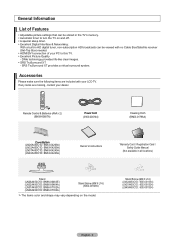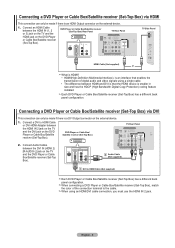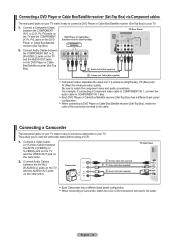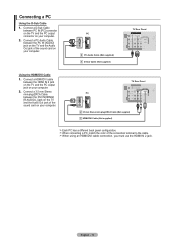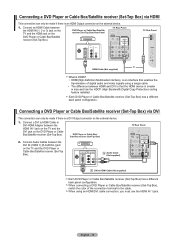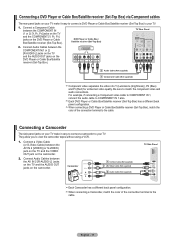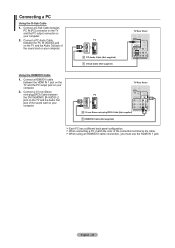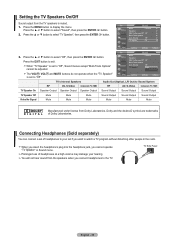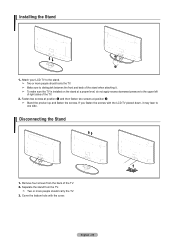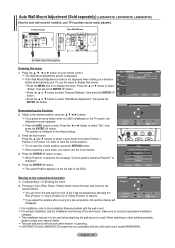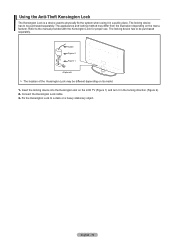Samsung LN32A450 Support Question
Find answers below for this question about Samsung LN32A450 - 32" LCD TV.Need a Samsung LN32A450 manual? We have 1 online manual for this item!
Question posted by peter93339 on June 24th, 2010
Vesa Compatibility
Hi Is this model vesa compatable, and what is the center to center for the bracket?
LN32A450
Current Answers
Related Samsung LN32A450 Manual Pages
Samsung Knowledge Base Results
We have determined that the information below may contain an answer to this question. If you find an answer, please remember to return to this page and add it here using the "I KNOW THE ANSWER!" button above. It's that easy to earn points!-
General Support
... find it . In the Select Product drop down appears. All 2006 LN-S series LCD TVs are All 2008 PN and 2007 HP-T and FP-T Samsung Plasma TVs are VESA mount compatible. VESA Mount Size For information on the VESA mount size for the 57 inch models, are available at J&J, you want is available through J&J International, ... -
General Support
... your user's manual for the exact size or mount recommended for these models are VESA MIS-D, 100/75, C compliant. Older Samsung VESA Mount Compatible LCD TVs Most older Samsung VESA compatible LCD TVs require VESA mounts that appears. After the Samsung Parts website appears, enter the model number of parts that are available at SamsungParts.com. Click HERE to go... -
Configuring PC Share Manager SAMSUNG
... on your computer or the TV displays an error message stating that your computer can now access any compatible media you?ve set to access...TV and its IP address in your firewall programs. Firewall programs can share files with your firewall, see if adding Share Manager to the list of the Share Manager window. Configuring PC Share Manager STEP 2. Product : Televisions > LCD TV...
Similar Questions
How Much Is A Used Samsung Lnt3232h 32' Lcd Tv. Res-1366 X 768 - 2x Hdmi
none
none
(Posted by macspeed123 2 years ago)
How To Diagnose Blinkng Led Red Light On Samsung Lcd Tv
(Posted by adeggy 10 years ago)
Samsung Lcd Tv Wont Turn On Red Light Flashes
(Posted by SmFlippi 10 years ago)
Samsung Ln32a650 - 32' Lcd Tv
I Found This Tv For $350. Is This A Good Price????
I Found This Tv For $350. Is This A Good Price????
(Posted by ELGUAPO916 11 years ago)