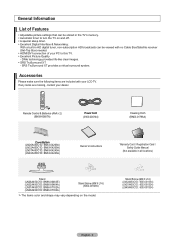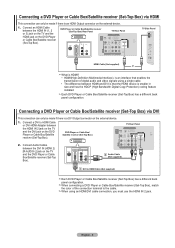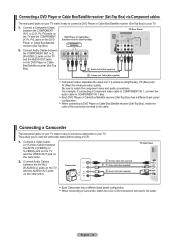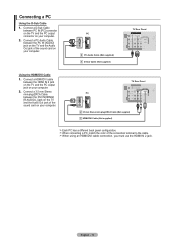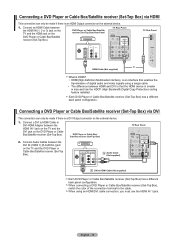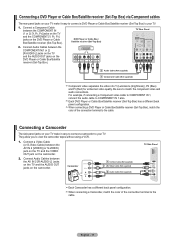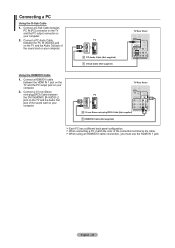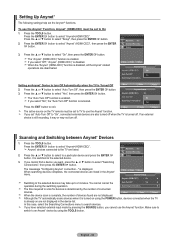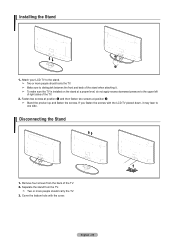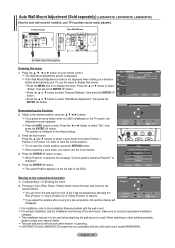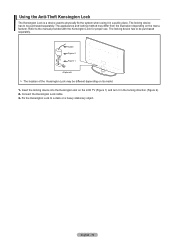Samsung LN32A450 Support Question
Find answers below for this question about Samsung LN32A450 - 32" LCD TV.Need a Samsung LN32A450 manual? We have 1 online manual for this item!
Question posted by senage on July 11th, 2014
What Does It Mean When The Colors Of My Television Is Turning Red
The person who posted this question about this Samsung product did not include a detailed explanation. Please use the "Request More Information" button to the right if more details would help you to answer this question.
Current Answers
Related Samsung LN32A450 Manual Pages
Samsung Knowledge Base Results
We have determined that the information below may contain an answer to this question. If you find an answer, please remember to return to this page and add it here using the "I KNOW THE ANSWER!" button above. It's that easy to earn points!-
General Support
... Options and Settings Full Synchronization PC Sync can be executed based on the main screen turns red. When Synchronization begins, the current status of the connected Phone. Click the Options button...according to set up the settings for PC Sync. PC data is selected, the color of the arrows marking the Synchronization direction on the previous Synchronization settings. No data conflicts... -
General Support
... call . Have the model number and serial number of the LCD TV screen If you are having a serious problem with dead pixels depends on: The number of dead pixels The location of the dead pixels The color The size of your TV on a typical LCD television is not an option. Generally, then, if you call Samsung... -
General Support
... Li-Ion (mAh) Milliamp Hours: 1000 mHa Battery Voltage: 3.7 Volts Housing/Cover Color: Dark Red Charging Time Travel Charger: 4 Hours Car Charger: Time: Talk Time: 4.4 Hours Standby...long amount of time Ring tone settings set to higher volume settings Vibrate settings turned on Using Internet Services including Text Messaging Making and/or Receiving calls in, or...
Similar Questions
How Much Is A Used Samsung Lnt3232h 32' Lcd Tv. Res-1366 X 768 - 2x Hdmi
none
none
(Posted by macspeed123 2 years ago)
Samsung Lcd Tv Wont Turn On Red Light Flashes
(Posted by SmFlippi 10 years ago)
What Does The Red Light Mean At The Bottom Of My Samsung Tv Power Indicator
(Posted by keagadatam 10 years ago)
Samsung Lcd Tv Wont Turn On Blinking Red Light
(Posted by herrytare 10 years ago)
Samsung Ln32a650 - 32' Lcd Tv
I Found This Tv For $350. Is This A Good Price????
I Found This Tv For $350. Is This A Good Price????
(Posted by ELGUAPO916 11 years ago)