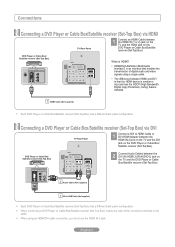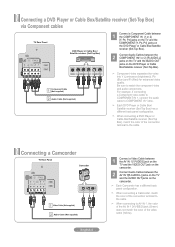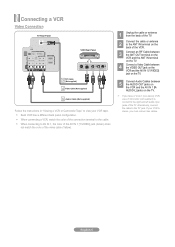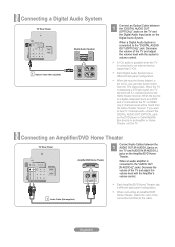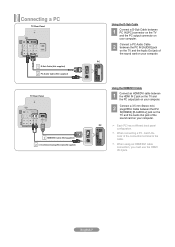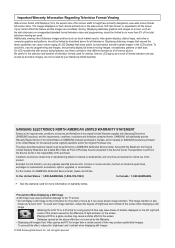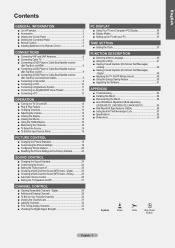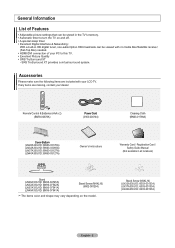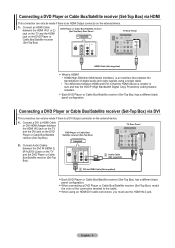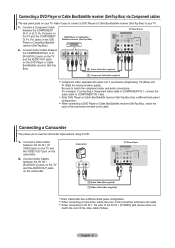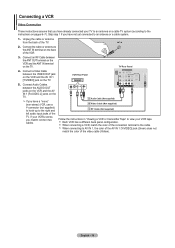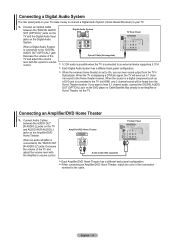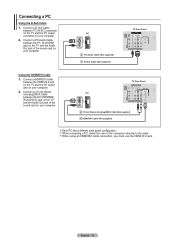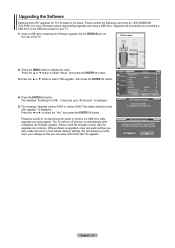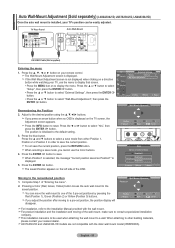Samsung LN32A330 Support Question
Find answers below for this question about Samsung LN32A330 - 32" LCD TV.Need a Samsung LN32A330 manual? We have 2 online manuals for this item!
Question posted by ievlar on July 8th, 2012
Resolution
What is the picture resolution on this model?
Will a Blu-Ray DVD player work with it?
Current Answers
Related Samsung LN32A330 Manual Pages
Samsung Knowledge Base Results
We have determined that the information below may contain an answer to this question. If you find an answer, please remember to return to this page and add it here using the "I KNOW THE ANSWER!" button above. It's that easy to earn points!-
General Support
... To Use This Feature? As with the PCM method, the Blu-ray Disc player takes the disc's PCM track or decodes the high resolution track to PCM and then mixes all of outputting this uncompressed ...school DVDs. The external processor then performs the digital-to-analog conversion and sends the audio to a receiver or surround sound processor via an HDMI 1.3 or higher connection to work with ... -
How-To Set Up Picture-In-Picture (PIP) SAMSUNG
How-To Set Up Picture-In-Picture (PIP) Product : Televisions > LCD TV 3589. How-To Set Up Picture-In-Picture (PIP) 17502. How To Label Inputs 18895. -
How-To Set Up Picture-In-Picture (PIP) SAMSUNG
How-To Set Up Picture-In-Picture (PIP) 17502. How-To Set Up Picture-In-Picture (PIP) How To Label Inputs 18895. LCD TV 3589. Product : Televisions >
Similar Questions
How Much Is A Used Samsung Lnt3232h 32' Lcd Tv. Res-1366 X 768 - 2x Hdmi
none
none
(Posted by macspeed123 1 year ago)
Is This A 'smart' Tv? Can I Watch You Tube On It?
(Posted by cloonstra 3 years ago)
Samsung Lcd Tv Ln32a330 Won't Turn On
(Posted by stevfakier 10 years ago)
I Have A Samsung 40inch Lcd Tv. I Have Sound, But No Picture. What's Wrong?
i have a samsung 40inch lcd tv model number ln40d550k1fxza. my 2 year old son recently sprayed half ...
i have a samsung 40inch lcd tv model number ln40d550k1fxza. my 2 year old son recently sprayed half ...
(Posted by goinamanda 11 years ago)