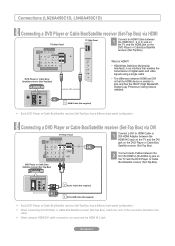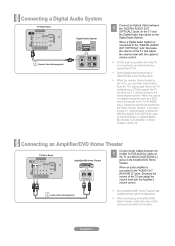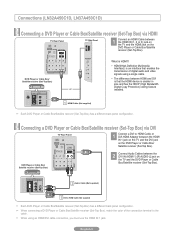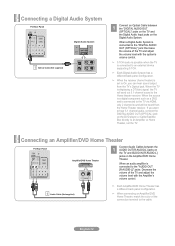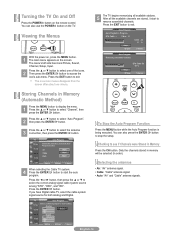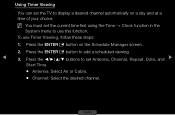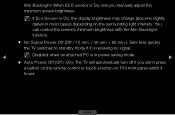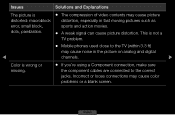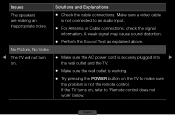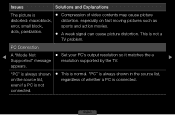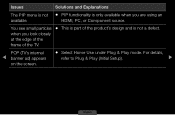Samsung LN26D450G1D Support Question
Find answers below for this question about Samsung LN26D450G1D.Need a Samsung LN26D450G1D manual? We have 4 online manuals for this item!
Question posted by suebelmonte on February 7th, 2015
Monitor Says 'weak Or No Signal' And Snowy Screen.
We have unplugged power & disconnected cable. Reconnected both. TV now says in top left corner "Added Channel 135" Message on Screen says "weak or no signal" There is a blinking green light at cable connection.
Current Answers
Related Samsung LN26D450G1D Manual Pages
Samsung Knowledge Base Results
We have determined that the information below may contain an answer to this question. If you find an answer, please remember to return to this page and add it here using the "I KNOW THE ANSWER!" button above. It's that easy to earn points!-
General Support
... slider on the left and right PC Audio In jacks on your TV, click here . On the next window, click the Monitor tab. To use an HDMI/DVI cable. Many have a laptop and want to your TV Use an audio cable with Macs. To make or supply installable drivers for your TV. To make the connection, 2005 and... -
General Support
... an RF amplifier or a signal booster) to the cable connecting your antenna, cable wall outlet, or cable box to improve reception by a weak signal. The Main menu appears. Press the Exit button to a digital OTA channel. For more bars to the right are seeing red, green, or blue dots in your TV to get an in -line... -
General Support
...(with individual ISP settings. For this connection successfully. ...your e-mail address which you will be added to the SCH-I910 (Omnia) handset.&...the automatic configuration is setup device consumes more power) 16. Tap on Finish to download ... located in the top left corner then Tap on Messaging 1. From the Today screen, 2. Click...
Similar Questions
What Does Blinking Red Light On 32 In Flat Screen Samsung Tv
(Posted by jcvbahena 9 years ago)
Samsung Flat Screen Blinking Red Light Wont Turn On
(Posted by marigspokk2 9 years ago)
My Samsung Flat Screen Tv Wont Turn On Red And Green Light Flashing
(Posted by honmmma 9 years ago)
Samsung Un65c6500vfxza 65' Flat Panel Tv Reviews
(Posted by motox1us 10 years ago)
Samsung Flat Panel Turns Off And On Randomly
(Posted by woody7 11 years ago)