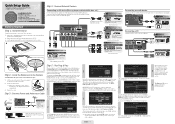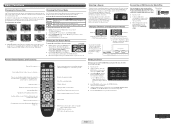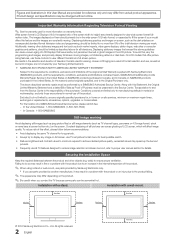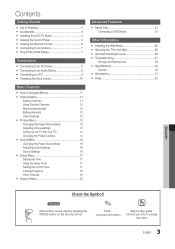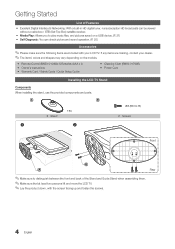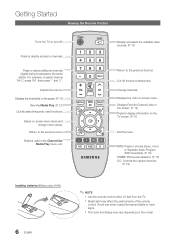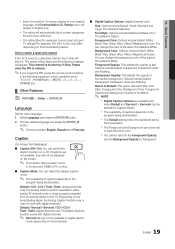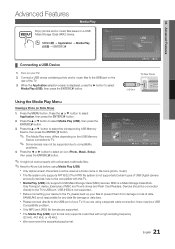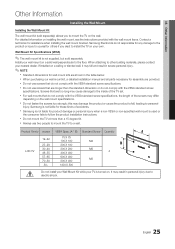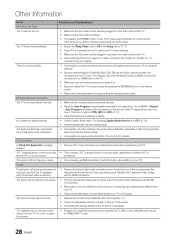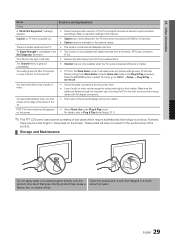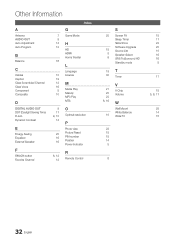Samsung LN22C350D1D Support Question
Find answers below for this question about Samsung LN22C350D1D.Need a Samsung LN22C350D1D manual? We have 5 online manuals for this item!
Question posted by Swassmer30 on March 11th, 2023
How To Turn It On Without Remote
Current Answers
Answer #1: Posted by SonuKumar on March 11th, 2023 7:11 PM
If you cannot locate the power button or it is not working, you can also try unplugging the TV from the power outlet and plugging it back in after a few seconds. This can sometimes reset the TV and allow you to turn it on manually.
If none of these methods work, you may need to purchase a replacement remote for your TV or contact Samsung customer support for further assistance.
Please respond to my effort to provide you with the best possible solution by using the "Acceptable Solution" and/or the "Helpful" buttons when the answer has proven to be helpful.
Regards,
Sonu
Your search handyman for all e-support needs!!
Related Samsung LN22C350D1D Manual Pages
Samsung Knowledge Base Results
We have determined that the information below may contain an answer to this question. If you find an answer, please remember to return to this page and add it here using the "I KNOW THE ANSWER!" button above. It's that easy to earn points!-
General Support
... A/V Remote Control Volume Up/Down Button Press to end the call on your headset Turning the ... ! Consult a dealer or an experienced radio/TV technician for the Samsung SBH170 Bluetooth headset. The... this equipment does cause harmful interference to radio or television reception, which this accessory, here in a particular ... the phone will be a 2-pronged flat plug is limited to the cost of... -
General Support
...OFF and MANUAL respectively or set-up your TV needs to be tuned to select Setup &... OS 8-9.x Click on the remote control. The TCP/IP Control Panel will be displayed in Stop ... gateway and domain name servers (DNS) will turn black momentarily. Note: If an HDMI update ...television and your IP address, Subnet, Mask, Gateway and DNS by pressing the corresponding number on the BD player remote... -
General Support
... push a thin, rigid wire (for a TV, VCR, Set-Top-Box, Satellite Box, etc. Although the procedure may have a universal remote from another device, you have a list of your Samsung television remote to "press" If you don't have these steps: Turn off your user's manual does not have a remote for example, a straightened paper clip...
Similar Questions
Samsung TXJ2567 TV & digital cable. My remote will not turn TV on. Green light on TV is flashing...
What is the vesa system that the Samsung LN32C540F2D uses? I want to buy a wall mount for it.