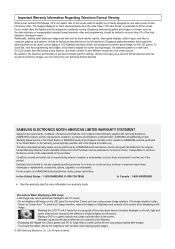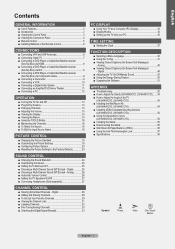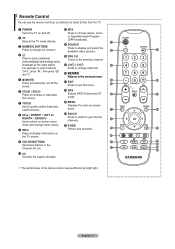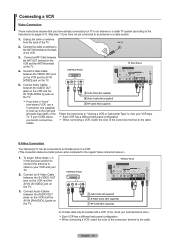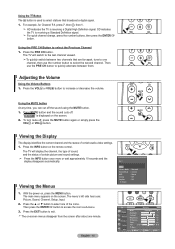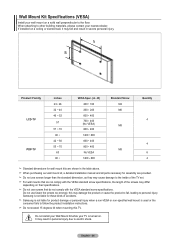Samsung LN22A450 Support Question
Find answers below for this question about Samsung LN22A450 - 22" LCD TV.Need a Samsung LN22A450 manual? We have 1 online manual for this item!
Question posted by jmikaelcs on October 30th, 2010
I Can Not Increase The Volume
the volume is just on 15 and i can not increase it, how can i do it?
Current Answers
Related Samsung LN22A450 Manual Pages
Samsung Knowledge Base Results
We have determined that the information below may contain an answer to this question. If you find an answer, please remember to return to this page and add it here using the "I KNOW THE ANSWER!" button above. It's that easy to earn points!-
General Support
... and LCD TVs. Click HERE for your TV. the HDMI 2 or HDMI/DVI IN jack, follow these steps: on your remote or on the front panel of the inputs you use any HDMI in jacks on the TV using .... Close the Volume Control dialog. Important: You may need to slide all the volume controls that fixes the problem. If your TV has only a DVI-D port and your laptop only has a 15 pin D-sub ... -
Using Anynet+ With A Home Theater SAMSUNG
... audio control to the television, follow these steps: the Tools button on the TV's remote to the TV and the Vol. + and - message "Disconnecting Anynet+ Device" appears and the receiver turns off. the Receiver: On option, and then press the left or right on the TV. 9610. Using Anynet+ With A Home Theater STEP 5. LCD TV 2317. -
Using Anynet+ With A Home Theater SAMSUNG
... use Anynet+ devices without Anynet+ directly to the TV through HDMI cable connected to the Digital Audio In jack. Product : Televisions > LCD TV 2317. Using Anynet+ With A Home Theater STEP ...the audio input and volume control to the Digital Audio In jack and to control your TV. Anynet+ Devices, Devices Without Anynet+, And HDMI Pass Through. Anynet+ volume control always defaults the...
Similar Questions
My Tv Doesn't Have Picture Or Sound.
When I turn the TV on, there's an HDML label at top left but no picture or sound.
When I turn the TV on, there's an HDML label at top left but no picture or sound.
(Posted by fdovalina 6 months ago)
Can 22' Samsung Ln22a450 Be Repaired?
TV bought at Best Buy in 2009. Purchased as second TV, so gets little use. Turned on this morning, p...
TV bought at Best Buy in 2009. Purchased as second TV, so gets little use. Turned on this morning, p...
(Posted by andrus110 10 years ago)
I Have A Samsung 40inch Lcd Tv. I Have Sound, But No Picture. What's Wrong?
i have a samsung 40inch lcd tv model number ln40d550k1fxza. my 2 year old son recently sprayed half ...
i have a samsung 40inch lcd tv model number ln40d550k1fxza. my 2 year old son recently sprayed half ...
(Posted by goinamanda 11 years ago)
Volume On Samsung Lcd Tv Keeps Going To Zero. Sound Bar Shows On The Screen And
Volume on Samsung LCD tv keeps going to zero. Sound bar shows on the screen and is set at 0 - remo...
Volume on Samsung LCD tv keeps going to zero. Sound bar shows on the screen and is set at 0 - remo...
(Posted by cwainwright 12 years ago)