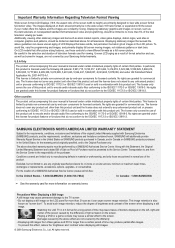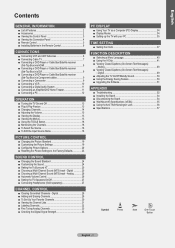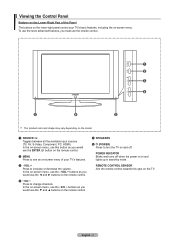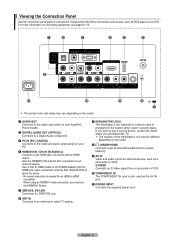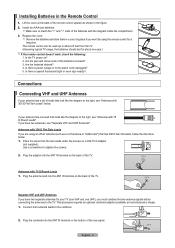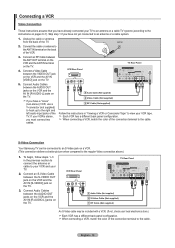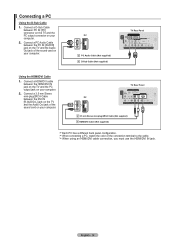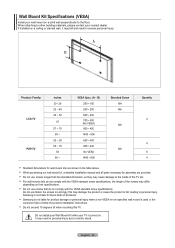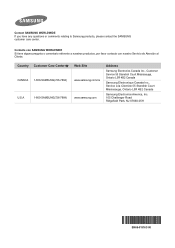Samsung LN22A330J1D Support Question
Find answers below for this question about Samsung LN22A330J1D.Need a Samsung LN22A330J1D manual? We have 3 online manuals for this item!
Question posted by amandamassey823 on August 24th, 2014
Where Can I Get A Replacement Stand For The Samsung Ln22a330j1d
Current Answers
Answer #1: Posted by BusterDoogen on August 24th, 2014 12:11 PM
I hope this is helpful to you!
Please respond to my effort to provide you with the best possible solution by using the "Acceptable Solution" and/or the "Helpful" buttons when the answer has proven to be helpful. Please feel free to submit further info for your question, if a solution was not provided. I appreciate the opportunity to serve you
Related Samsung LN22A330J1D Manual Pages
Samsung Knowledge Base Results
We have determined that the information below may contain an answer to this question. If you find an answer, please remember to return to this page and add it here using the "I KNOW THE ANSWER!" button above. It's that easy to earn points!-
General Support
...buzz very loudly. The buzzing, however, should stop the buzzing at normal levels. Stand at approximately 6500 feet (1950 meters) or above or near that reduces the buzzing. Plasma TVs ... your Plasma TV needs service. If you normally use. If cables are resting against the back panel, reposition them so that they do not operate properly at least 15 feet away. repositioning the ... -
General Support
... their local government office, for any warranty. Thank you have been carried out and that you want to...answer the call . To prevent possible harm to radio or television reception, which this product as a Bluetooth phone and Bluetooth ...be a 2-pronged flat plug is shipped with a compatible phone Connecting the paired headset to the repair or replacement of warranty this ... -
How To Attach The Stand To Your Photo Frame SAMSUNG
Things to know about your Photo Frame Stand If you ever need to replace your photo frame horizontally or vertically. The photo frame stand lets you use your photo frame stand you can purchase a replacement stand from J&J International, Samsung's authorized parts dealer at Samsungparts.com. When you set your photo frame in the vertical orientation, you...
Similar Questions
I am attempting to usae my Samsung LN22A330J1D with my laptop via a VGA cable. The monitor will stay...
What is the vesa system that the Samsung LN32C540F2D uses? I want to buy a wall mount for it.