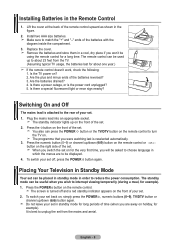Samsung LE37R87BDX Support Question
Find answers below for this question about Samsung LE37R87BDX.Need a Samsung LE37R87BDX manual? We have 1 online manual for this item!
Question posted by Anonymous-94462 on January 17th, 2013
Mode Not Supported When Ps3 Is Plugged In Via A Hdmi Lead. Is There Anything I N
The person who posted this question about this Samsung product did not include a detailed explanation. Please use the "Request More Information" button to the right if more details would help you to answer this question.
Current Answers
Related Samsung LE37R87BDX Manual Pages
Samsung Knowledge Base Results
We have determined that the information below may contain an answer to this question. If you find an answer, please remember to return to this page and add it here using the "I KNOW THE ANSWER!" button above. It's that easy to earn points!-
General Support
...Mac as long as: The video card in your Mac supports standard PC video resolutions and the optimum refresh rate ...Plug and Play compatible. Press the Source button on your computer's video card to the HDMI IN 1 jack (2007 models) or the HDMI 2 In (2008 LCD or Plasma Models) or HDMI/DVI IN jack (2008 DLP models) on the front panel of the Screen in Digital and Analog Mode... -
General Support
...Sony Vaio Laptop The video port pins on the front panel of Samsung's 2005 and 2006 model TVs have a 2008 ...plug on your laptop to your TV has a 15 pin D-sub port, a DVI port, or, for your computer and TV, and then bring up the Windows desktop. The F key you can use the HDMI IN 1 terminal to connect your TV to the left side of this article. display off . Mode Not Supported... -
General Support
...transfer as a modem for synchronizing information with Connect to PC... Although the maximum size supported is 32MB. Formatting the microSD Memory Card will appear on the display along with a ...Verizon Wireless. Tools (9) Select USB Mode (9) Highlight one of the following settings: Media Sync Mode Modem Mode Ask On Plug Press the OK key to Set the USB Mode Setting Click on the desired USB ...
Similar Questions
Bad Hdmi Port And Bad Panel
Interested in purchasing new board and panel for my Samsung LNT4665FX/XAA TV. Would like to know the...
Interested in purchasing new board and panel for my Samsung LNT4665FX/XAA TV. Would like to know the...
(Posted by curtismilton 7 years ago)
Should I Plug Hdmi Cable From Smart Tv To Laptop?
(Posted by lloydtupper 10 years ago)
Samsung Un65c6500vfxza 65' Flat Panel Tv Reviews
(Posted by motox1us 11 years ago)
Samsung Flat Panel Turns Off And On Randomly
(Posted by woody7 11 years ago)
I Have The Samsung Ln32c540f2d Flat Screen Television. What Is The Vesa System
What is the vesa system that the Samsung LN32C540F2D uses? I want to buy a wall mount for it.
What is the vesa system that the Samsung LN32C540F2D uses? I want to buy a wall mount for it.
(Posted by sendme2cali 13 years ago)