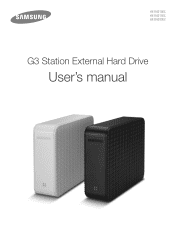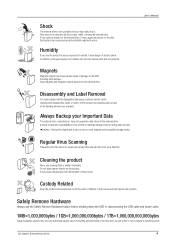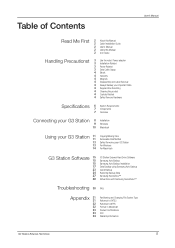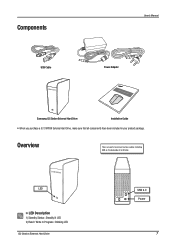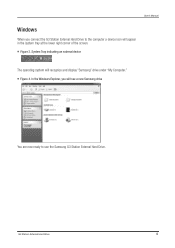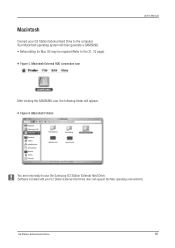Samsung HX-DU015EC Support Question
Find answers below for this question about Samsung HX-DU015EC.Need a Samsung HX-DU015EC manual? We have 11 online manuals for this item!
Question posted by rovierge on February 28th, 2015
Hello,
Current Answers
Answer #1: Posted by BusterDoogen on February 28th, 2015 8:35 AM
I hope this is helpful to you!
Please respond to my effort to provide you with the best possible solution by using the "Acceptable Solution" and/or the "Helpful" buttons when the answer has proven to be helpful. Please feel free to submit further info for your question, if a solution was not provided. I appreciate the opportunity to serve you!
Answer #2: Posted by TechSupport101 on February 28th, 2015 7:17 AM
Answer #3: Posted by TechSupport101 on February 28th, 2015 7:15 AM
Related Samsung HX-DU015EC Manual Pages
Samsung Knowledge Base Results
We have determined that the information below may contain an answer to this question. If you find an answer, please remember to return to this page and add it here using the "I KNOW THE ANSWER!" button above. It's that easy to earn points!-
General Support
... not currently contain the drivers for a prompt that asks you try to install SCSI or RAID drivers. Not all manufactures are using a Serial ATA (SATA) Hard Disk Drive, and are provided for...a Serial ATA hard drive. Windows installation process will install the drivers for support. Do I Format And Partition My Hard Disk Drive? you have an Parallel ATA (PATA / IDE) Hard Disk Drive, it can... -
General Support
...bitrate, the harder the HDD has to your player is not charging, try a different USB port, preferably a powered one of the PC. ...the first time after not using your player connected to access the hard drive. or the indicator light on the screen. This will display ... MP3 Player comes with one on the back of two Charger Types. When charging is complete, the device will prevent the player ... -
General Support
... ask for what device is From your desktop select HARD DRIVE Select USERS Select your corresponding OS Once software has been downloaded, unstuff the software by the phone when Hot Syncing...is complete connect your computer screen. Press and hold the END key to Palm Software and try deleting (trashing) the Palm Application and reinstalling. The majority of initializing a Hot ...
Similar Questions
Hello there, I really need your help. I need to source zif cable as the one in my Tonium Pacemaker m...
connected pC: DELL serial nr 9DYYF3.1 , model: DCCY
merci dem e signaler ou trouver le manuel du disque dur HX-DU015EC
sir, i am using dell vostro1310, my hard drive is smart failure while turn on ,let me know it's warr...
HOW DO I TAKE APART THE CASE OF A Samsung HX-DU015EC.