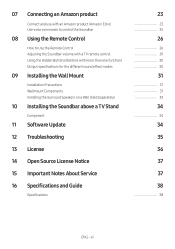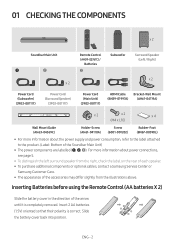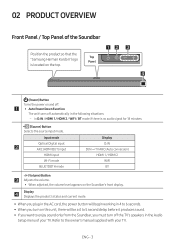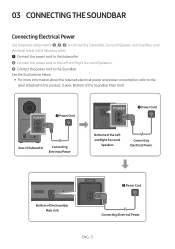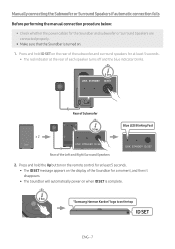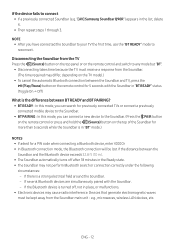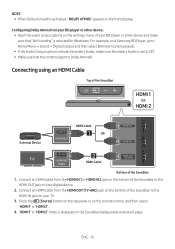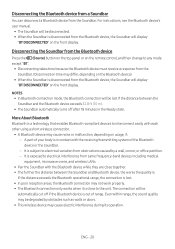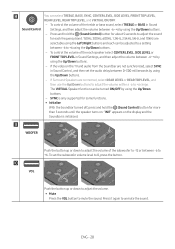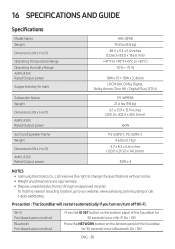Samsung HW-Q90R/ZA Support Question
Find answers below for this question about Samsung HW-Q90R/ZA.Need a Samsung HW-Q90R/ZA manual? We have 1 online manual for this item!
Question posted by Lopez80543 on September 10th, 2021
The Speakers Pair Up But Don't Play
Current Answers
Answer #2: Posted by SonuKumar on September 11th, 2021 2:30 AM
With a Remote: With the soundbar on, hold the gear button for more than 10 seconds
Without a Remote: With the soundbar on, hold the Volume + and Volume - for more than 6 seconds
https://www.samsung.com/us/support/troubleshooting/TSG01110008/
Please respond to my effort to provide you with the best possible solution by using the "Acceptable Solution" and/or the "Helpful" buttons when the answer has proven to be helpful.
Regards,
Sonu
Your search handyman for all e-support needs!!
Related Samsung HW-Q90R/ZA Manual Pages
Samsung Knowledge Base Results
We have determined that the information below may contain an answer to this question. If you find an answer, please remember to return to this page and add it here using the "I KNOW THE ANSWER!" button above. It's that easy to earn points!-
How To Choose Your Video And Audio Connections For Your DVD Player SAMSUNG
... the signals are found in HD and digital set top boxes and some HDTVs. Coaxial cable can use a single analog video cable, typically with most DVD players and home theater systems. Coaxial Video is probably the most common audio cables used to connect a home theater to play back DVDs, verify the DVD player has an HDMI... -
General Support
...or set top box to connect ...sound from an HD source to a TV through connection: HDMI pass-through does not work with all in digital form. The eight audio cable connection method transmits only analog signals. The only alternative method requires you to a home theater system through its own speakers and sends just the unaltered video signal to a home theater. The home theater plays... -
How To Use Your 205BW HDCP Compliant Monitor As A TV SAMSUNG
... 2. This monitor does not have built-in speakers. How To Use Your 244T HDCP Compliant Monitor...pair of your (STB) set-top-box or tuner must also set the correct output resolution on your (STB) set to 480i, 480p, or 720p. The native resolution for your monitor is 1680x1050, so the output resolution on your monitor to view an image on the front of amplified speakers or home theater system...
Similar Questions
Every time I use my TV remote to change channels it switches off my Samsung DVD Home Theater System ...
I I need a remote control code for my universal remote so I can control my Samsung Blu-ray home thea...
I purchased movies that I can not watch now.. They say the region code is the problem.. How do I res...
I can not locate a price for this product. How much would I be looking at to spend for this?
No details needed. I've been thru the entire manual for the DVD player and still can't figure out if...