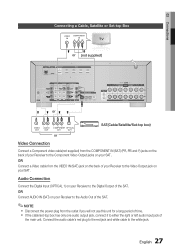Samsung HW-D7000 Support Question
Find answers below for this question about Samsung HW-D7000.Need a Samsung HW-D7000 manual? We have 2 online manuals for this item!
Question posted by john20696 on February 18th, 2013
Having An Output Problem
I've had my Samsung receiver for a couple years now. I love the features, but I have one recurring problem. Every time I turn the unit on, it's unpredictable how long it takes it to output a video signal through my tv. Sometimes it pops up first try, and others, I have to turn the receiver and tv on and off for up to 20 minutes to make it work. I can hear audio coming through the speakers attached to the receiver, but no video signal to the tv. I've tried multiple televisions, and it's the same problem. It's the output from the receiver. I am using a standard HDMI cable to the tv. Is this a known problem? Is there an easy fix? It is fully updated as well. Thanks for your help.
Current Answers
Related Samsung HW-D7000 Manual Pages
Samsung Knowledge Base Results
We have determined that the information below may contain an answer to this question. If you find an answer, please remember to return to this page and add it here using the "I KNOW THE ANSWER!" button above. It's that easy to earn points!-
General Support
... unsynchronized sound problem is rare among other kinds of the signal is out of TV - If it 's highly likely you are separated, processed at 1-800-SAMSUNG (1-800-726-7864) any day between 9 a.m. Solutions for this can be able to a home theater system or stereo, a Samsung technician can put into a set top box audio output is connected directly... -
How To Choose Your Video And Audio Connections For Your Home Theater SAMSUNG
... audio signals. Coaxial audio cables can use, listed in beams of surround sound formats except for the HD audio formats and 7.1 surround sound. cable carries higher quality stereo or mono audio than Coaxial video cable. How To Connect Video From Your Samsung Home Theater System To Your TV. Home Theater Systems 631. How To Choose Your Video And Audio Connections For Your Home Theater... -
How To Connect A Home Theater System (Analog) SAMSUNG
... sound is now coming out of the speakers may not output sound when receiving a two channel signal. Turn on you connected the audio cables to complete this feature on the TV remote. How To Set Camera Settings HL-R4664W How To Connect A Home Theater System (Analog) Analog Stereo Cable Important: Samsung strongly recommends setting the Internal Mute to work. Consult your speakers to "...
Similar Questions
Tv Remotes Keep Switching Off My Samsung Dvd Home Theater System Ht-x70
Every time I use my TV remote to change channels it switches off my Samsung DVD Home Theater System ...
Every time I use my TV remote to change channels it switches off my Samsung DVD Home Theater System ...
(Posted by clarkandy62 6 months ago)
How Do I Reset Or Change The Region Code On My Home Theater System Ht-z310t/xaa?
I purchased movies that I can not watch now.. They say the region code is the problem.. How do I res...
I purchased movies that I can not watch now.. They say the region code is the problem.. How do I res...
(Posted by Mljtatesgirl 8 years ago)
When I Turn On My D7000, It Starts With A Request To Connect Up An Optical Cable
All I want is satellite mode using HDMI. I have tot go through several screens to get to SAT HDMI. ...
All I want is satellite mode using HDMI. I have tot go through several screens to get to SAT HDMI. ...
(Posted by Wythe 11 years ago)
Setup With Cox Cable
We just bought a Samsung HW-D7000 and can't get it to work with our Cox cable box. The instructions ...
We just bought a Samsung HW-D7000 and can't get it to work with our Cox cable box. The instructions ...
(Posted by juliejohnson 12 years ago)