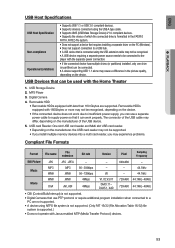Samsung HTZ320 Support Question
Find answers below for this question about Samsung HTZ320.Need a Samsung HTZ320 manual? We have 2 online manuals for this item!
Question posted by rbeveridge34 on December 17th, 2010
My Samsung Htz320t Will Not Stay On.
When i turn on my theater system the word "prot" apprears and it turns off.
Current Answers
Related Samsung HTZ320 Manual Pages
Samsung Knowledge Base Results
We have determined that the information below may contain an answer to this question. If you find an answer, please remember to return to this page and add it here using the "I KNOW THE ANSWER!" button above. It's that easy to earn points!-
How To Setup Your SWA-4000 With Your Samsung Home Theater System SAMSUNG
...center, and subwoofer speakers to insert the TX card with the slanted portion of your home theater system. Plug the power cord of the wireless module into the TX Card connection (labeled WIRELESS... 17626. How To Label Inputs Your home theater and the SWA-4000 module should connect. Home Theater Systems > HT-Z320 17271. Turn on the back of the wireless module. Connect the rear ... -
How To Setup Your SWA-4000 With Your Samsung Home Theater System SAMSUNG
... then switch the power switch on the back of the main unit. Your home theater and the SWA-4000 module should connect. HT-BD3252 17265. Connect the rear left . How To Setup Your SWA-4000 With Your Samsung Home Theater System STEP 1. Turn on the back of the module to the back of the card facing left... -
How To Connect A Home Theater System (Analog) SAMSUNG
..., connect the left and right AUDIO OUT from the TV to the HTS and turn this setting on the settings in your HTS, all of your speakers to work. Turn on the HTS. You must turn this step. the [Down Arrow] to eliminate echo. Many Home Theater Systems have a feature that switches between different inputs. Product : Televisions > to...
Similar Questions
Ich Suche Ein Firmware-update Für Samsung Ht-z320 Aber Bis Jetzt Nicht Gefu
(Posted by hschliszio 1 year ago)
Sumsung Home Theater Ht P38 Sounds
my Sumsung home theater ht p38 has only from surrounds working the rest are not, what should I do
my Sumsung home theater ht p38 has only from surrounds working the rest are not, what should I do
(Posted by castroagorbia 2 years ago)
Where Can I Purchase The Remote For This System And Remote Model Number.
bought home theater system from private person. They no longer had original remote to operate functi...
bought home theater system from private person. They no longer had original remote to operate functi...
(Posted by bpurdy3156 6 years ago)
Samsung Surround Sound Ht-z320 Can It Set Up Wirelessly
(Posted by akkamika 10 years ago)
Speaker Wires Connecting To Home Theatre System Player Ht-tx22
Can Any Kind Soul Out There Please Advise Where I Can Purchase The Above ?? I Have Been Searching Hi...
Can Any Kind Soul Out There Please Advise Where I Can Purchase The Above ?? I Have Been Searching Hi...
(Posted by chrissim8888 11 years ago)