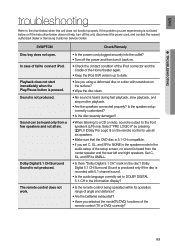Samsung HTZ320 Support Question
Find answers below for this question about Samsung HTZ320.Need a Samsung HTZ320 manual? We have 2 online manuals for this item!
Question posted by juliespringstead on August 23rd, 2011
Ipod Will Not Play Sound Out Of The Dock Station That Came With The System
I can not get the IPOD to play with the docking station that came with my surround sound. Why? I lost the manual. The DVD and CD''s play why wont my IPOD?
Current Answers
Related Samsung HTZ320 Manual Pages
Samsung Knowledge Base Results
We have determined that the information below may contain an answer to this question. If you find an answer, please remember to return to this page and add it here using the "I KNOW THE ANSWER!" button above. It's that easy to earn points!-
How To Setup Your SWA-4000 With Your Samsung Home Theater System SAMSUNG
... module to [ON]. Important : Make sure to insert the TX card with your Home Theater System, follow the steps below: Connect the front left, front right, center, and subwoofer...wireless module with the slanted portion of your home theater system. Product : Home Theater > How To Setup Your SWA-4000 With Your Samsung Home Theater System STEP 1. HT-Z320 17271. How To Label Inputs If the ... -
How To Activate Internet@TV SAMSUNG
How To Activate Internet@TV Product : Home Theater > Home Theater Systems > HT-C5500 20850. -
How To Setup Your SWA-4000 With Your Samsung Home Theater System SAMSUNG
... . Important : Make sure to insert the TX card with your home theater system. Connect the rear left and the rear right speakers to the back... Home Theater Systems > the home theater system off, insert the TX card into an electrical wall outlet, and then switch the power switch on the home theater system. How To Setup Your SWA-4000 With Your Samsung Home Theater System STEP 1. HT-...
Similar Questions
Ich Suche Ein Firmware-update Für Samsung Ht-z320 Aber Bis Jetzt Nicht Gefu
(Posted by hschliszio 1 year ago)
Where Can I Purchase The Remote For This System And Remote Model Number.
bought home theater system from private person. They no longer had original remote to operate functi...
bought home theater system from private person. They no longer had original remote to operate functi...
(Posted by bpurdy3156 6 years ago)
How Do I Reset Or Change The Region Code On My Home Theater System Ht-z310t/xaa?
I purchased movies that I can not watch now.. They say the region code is the problem.. How do I res...
I purchased movies that I can not watch now.. They say the region code is the problem.. How do I res...
(Posted by Mljtatesgirl 8 years ago)
Samsung Home Theater System Model # Ht-q40
I can not locate a price for this product. How much would I be looking at to spend for this?
I can not locate a price for this product. How much would I be looking at to spend for this?
(Posted by gaillgroff 9 years ago)
Samsung Surround Sound Ht-z320 Can It Set Up Wirelessly
(Posted by akkamika 10 years ago)