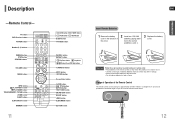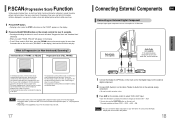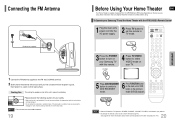Samsung HT-XQ100 Support Question
Find answers below for this question about Samsung HT-XQ100.Need a Samsung HT-XQ100 manual? We have 3 online manuals for this item!
Question posted by chicomorales69 on May 27th, 2011
Remote Control
Can i use the HT-XQ100-G theater whitout remote control?
Current Answers
Related Samsung HT-XQ100 Manual Pages
Samsung Knowledge Base Results
We have determined that the information below may contain an answer to this question. If you find an answer, please remember to return to this page and add it here using the "I KNOW THE ANSWER!" button above. It's that easy to earn points!-
General Support
If your Samsung remote control. If your TV was made after 2005 (that remote to operate a Samsung product, you want the code number to use on that is the standard procedure for programming your remote does not have a universal remote from another manufacturer and you can also find a list of device including any home theater system (including... -
How To Connect A Home Theater System (Analog) SAMSUNG
... setting on for all of the HTS speakers. to the TV picture. Note: The HTS remote has a button that simulates surround sound. Many Home Theater Systems have a feature that switches between ...remote. the HTS remote, set the HTS to complete this feature on . 12983. The Main Menu appears. How To Program Your Remote Control You must press this button to the input you HTS... -
How To Connect A Home Theater System (Analog) SAMSUNG
... menu, and then press [Enter]. Turn on the TV remote. Product : Televisions > Note: The HTS remote has a button that simulates surround sound. the [Down Arrow...HTS, all of the HTS speakers. Many Home Theater Systems have a feature that switches between different inputs. Consult your HTS owners manual to learn how to turn the Internal Mute "On", follow these steps: Using...
Similar Questions
Dvd Home Cinema System Ht-db120
Sera ho un DVD cinema system ht-db120 non si accende più mi dà protezione.. qualcuno mi pu...
Sera ho un DVD cinema system ht-db120 non si accende più mi dà protezione.. qualcuno mi pu...
(Posted by rochitapantaleo899 3 years ago)
Remote Control For Samsung Dvd Home Cinema System Ht-x20
(Posted by saish490 9 years ago)
How Can I Get A Remote Control Of Samsung Ht-xq100?
(Posted by christalfred1er 11 years ago)
Samsung Ht-xq100 Initializing And Updating The Dvd Flash Memory
(Posted by nosov 13 years ago)