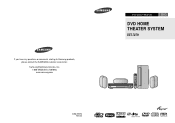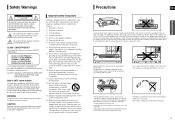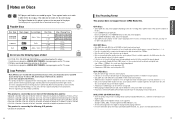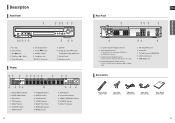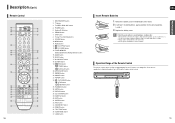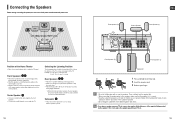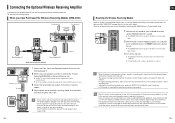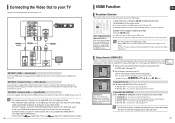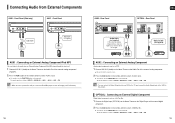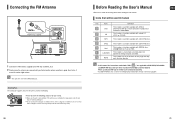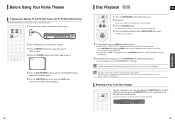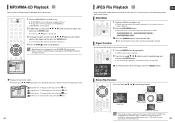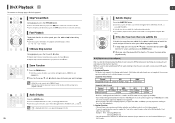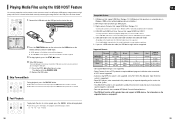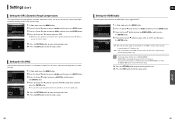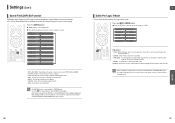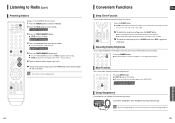Samsung HT X50 Support Question
Find answers below for this question about Samsung HT X50 - DVD Home Theater System.Need a Samsung HT X50 manual? We have 2 online manuals for this item!
Question posted by medranojc on April 14th, 2014
Samsunght-x50 Resolution
How can I change the resolution on my Samsung ht-x50? Is stuck in 720p and I would like to change it to 1080p.
Current Answers
Related Samsung HT X50 Manual Pages
Samsung Knowledge Base Results
We have determined that the information below may contain an answer to this question. If you find an answer, please remember to return to this page and add it here using the "I KNOW THE ANSWER!" button above. It's that easy to earn points!-
General Support
... an unsynchronized sound problem, please call Samsung Customer Care at different rates, and cannot be able to a Home Theater System (HTS) or, sometimes, a stereo system. Consequently, the audio portion of the signal is sent directly to the HTS or stereo without passing through the TV, and the video portion of the signal is rare among... -
How To Choose Your Video And Audio Connections For Your Home Theater SAMSUNG
... the same line. Were you may need an optical cable. An optical cable is very hard to the lowest. Home Theater Systems 631. Audio (Coaxial) sound quality is the best connection to select a separate audio connection type. Below are the... in beams of questions ok How To Choose Your Video And Audio Connections For Your DVD Player 198. Product : Home Theater > -
How To Setup Your SWA-4000 With Your Samsung Home Theater System SAMSUNG
... the rear right speakers to the back of the wireless module. How To Setup Your SWA-4000 With Your Samsung Home Theater System STEP 1. Your home theater and the SWA-4000 module should connect. Home Theater Systems > HT-BD3252 17265. Plug the power cord of the wireless module into the TX Card connection (labeled WIRELESS) on the back...
Similar Questions
Can You Program A Ge Universal Remote To Work The Samsung Ht - X 50 Dvd Home T
(Posted by Tylerbowlin1993 6 months ago)
Dvd Home Cinema System Ht-db120
Sera ho un DVD cinema system ht-db120 non si accende più mi dà protezione.. qualcuno mi pu...
Sera ho un DVD cinema system ht-db120 non si accende più mi dà protezione.. qualcuno mi pu...
(Posted by rochitapantaleo899 3 years ago)
Remote Control For Samsung Dvd Home Cinema System Ht-x20
(Posted by saish490 9 years ago)
How To Turn The Wifi On A Samsung Home Theater System Ht-x50
(Posted by r2romarli 10 years ago)
Does The Samsung Dvd Home Theater System Ht-x50 Record As Well As Play?
No details needed. I've been thru the entire manual for the DVD player and still can't figure out if...
No details needed. I've been thru the entire manual for the DVD player and still can't figure out if...
(Posted by jjhiggins 12 years ago)