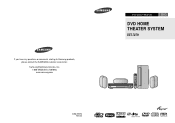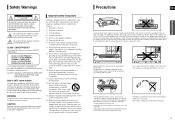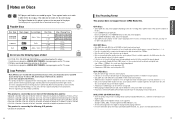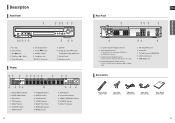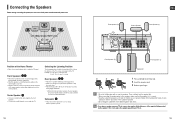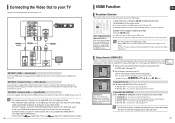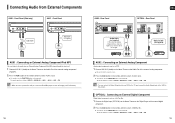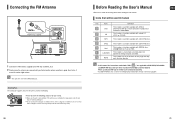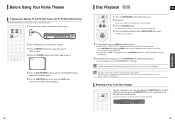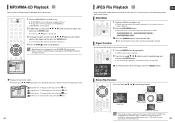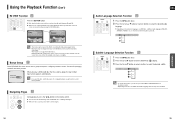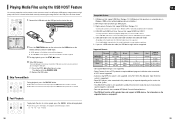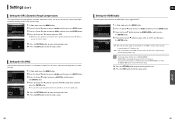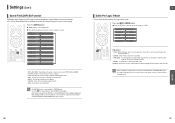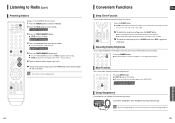Samsung HT X50 Support Question
Find answers below for this question about Samsung HT X50 - DVD Home Theater System.Need a Samsung HT X50 manual? We have 2 online manuals for this item!
Question posted by Edresch1 on May 9th, 2011
Fan Motor Availability
The person who posted this question about this Samsung product did not include a detailed explanation. Please use the "Request More Information" button to the right if more details would help you to answer this question.
Current Answers
Related Samsung HT X50 Manual Pages
Samsung Knowledge Base Results
We have determined that the information below may contain an answer to this question. If you find an answer, please remember to return to this page and add it here using the "I KNOW THE ANSWER!" button above. It's that easy to earn points!-
General Support
..., and you are in synch. You should be synched by adjusting the sound synch function in synch. Solutions for this can be able to a Home Theater System (HTS) or, sometimes, a stereo system. If you do not have a DLP TV or a TV attached to resolve the sound synch problem. In many setups, the television... -
General Support
...Samsung TV remotes are usually located at this procedure does not work , try all the available Samsung universal remote programming codes for your remote, look in your TV was made... a list of device including any home theater system (including those codes do not work for Cable Boxes, DVD Players, and VCR's. The cable box, set-top-box, DVD player, Satellite Box, or VCR should... -
How To Choose Your Video And Audio Connections For Your Home Theater SAMSUNG
... is the best connection to the lowest. How To Connect Video From Your Samsung Home Theater System To Your TV. If no, please tell us why so we can use . How To Choose Your Video And Audio Connections For Your DVD Player 198. HDMI audio supports more audio types and is strictly analog. audio...
Similar Questions
Can You Program A Ge Universal Remote To Work The Samsung Ht - X 50 Dvd Home T
(Posted by Tylerbowlin1993 6 months ago)
Dvd Home Cinema System Ht-db120
Sera ho un DVD cinema system ht-db120 non si accende più mi dà protezione.. qualcuno mi pu...
Sera ho un DVD cinema system ht-db120 non si accende più mi dà protezione.. qualcuno mi pu...
(Posted by rochitapantaleo899 3 years ago)
Remote Control For Samsung Dvd Home Cinema System Ht-x20
(Posted by saish490 9 years ago)
How To Turn The Wifi On A Samsung Home Theater System Ht-x50
(Posted by r2romarli 10 years ago)
Does The Samsung Dvd Home Theater System Ht-x50 Record As Well As Play?
No details needed. I've been thru the entire manual for the DVD player and still can't figure out if...
No details needed. I've been thru the entire manual for the DVD player and still can't figure out if...
(Posted by jjhiggins 12 years ago)