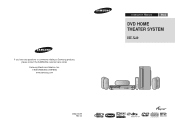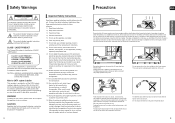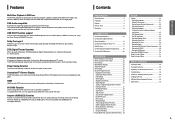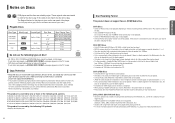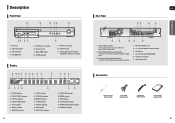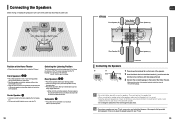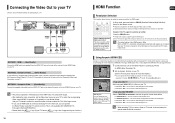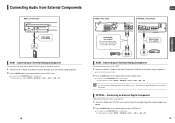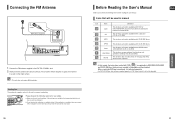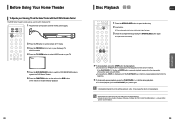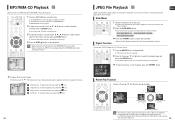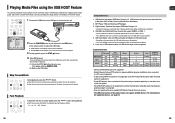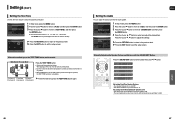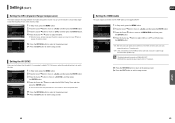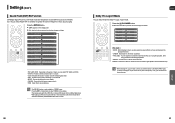Samsung HT X40 Support Question
Find answers below for this question about Samsung HT X40 - DVD Home Theater System.Need a Samsung HT X40 manual? We have 1 online manual for this item!
Question posted by jeanann4u on February 20th, 2013
Low Volume With Ht-x40
I can max the volume but can only weakly hear sound from TV, Radio, CD, etc. Thought perhaps it would be a blown fuse. Removed the cover, but still haven't found where the fuse may be. Just guessing it has one due to some comments via internet. Any ideas would be appreciated. Perhaps receiver/amp is shot?
Current Answers
Related Samsung HT X40 Manual Pages
Samsung Knowledge Base Results
We have determined that the information below may contain an answer to this question. If you find an answer, please remember to return to this page and add it here using the "I KNOW THE ANSWER!" button above. It's that easy to earn points!-
General Support
... Music (Internet Connectivity and/or Paid Services required) 3 MusicID 4 XM Radio 5 Music Videos 6 The Buzz 7 Community 8 Music Apps Cellular Video MEdia Net AT&T Mall IM & Frame ...Fine, Normal, Economy Multi Shot Number: 3, 6, 9 , 12 Speed: Low, Normal, High Mosaic Shot Number: 2x2, 3x3 Mode: Auto, Manual Default Prefix: PIC Sound Shutter: Shutter ... -
How To Activate Internet@TV SAMSUNG
Product : Home Theater > HT-C5500 20850. How To Activate Internet@TV Home Theater Systems > -
General Support
Items Bold & Set as Home screen Caller ID Ringtone Open in collapsed view. Options 1. Camera Quality: Super Fine, Fine, Normal, Economy Multi Shot Number: 3, 6, 9 , 12 Speed: Low, Normal, High Mosaic Shot Number: 2x2, 3x3 Mode: Auto, Manual Default Prefix: PIC Sound Shutter: Shutter 1, 2, 3, Crystal, DingDong, Great Zoom: On, Off...
Similar Questions
Dvd Home Cinema System Ht-db120
Sera ho un DVD cinema system ht-db120 non si accende più mi dà protezione.. qualcuno mi pu...
Sera ho un DVD cinema system ht-db120 non si accende più mi dà protezione.. qualcuno mi pu...
(Posted by rochitapantaleo899 3 years ago)
Remote Control For Samsung Dvd Home Cinema System Ht-x20
(Posted by saish490 9 years ago)
My Samsung Ht X40 Gives An Electrical Burning Odor And Then Shuts Off..
Is there a recall on this item? There is an odor coming from my system as if it's about to catch on ...
Is there a recall on this item? There is an odor coming from my system as if it's about to catch on ...
(Posted by Luvhair 10 years ago)
Where To Buy Ht X40 Wireless Receiver Modulle
(Posted by marqhome 11 years ago)
Add A Personalized Logo And Screensaver To My Ht X40 System. Is This Possible?
using my USB storage device. Instructions requested.
using my USB storage device. Instructions requested.
(Posted by tcolombo87 12 years ago)