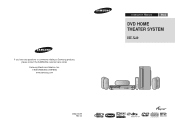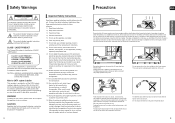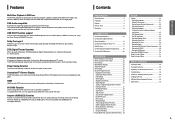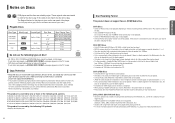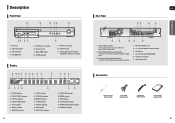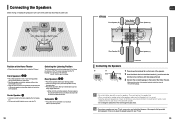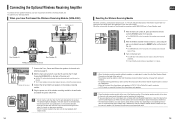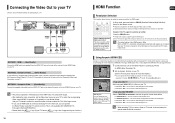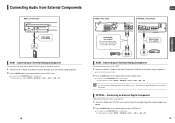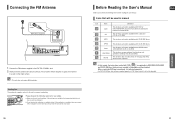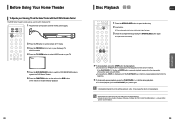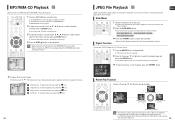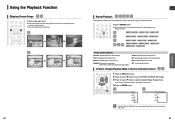Samsung HT X40 Support Question
Find answers below for this question about Samsung HT X40 - DVD Home Theater System.Need a Samsung HT X40 manual? We have 1 online manual for this item!
Question posted by marqhome on March 26th, 2013
Where To Buy Ht X40 Wireless Receiver Modulle
The person who posted this question about this Samsung product did not include a detailed explanation. Please use the "Request More Information" button to the right if more details would help you to answer this question.
Current Answers
Related Samsung HT X40 Manual Pages
Samsung Knowledge Base Results
We have determined that the information below may contain an answer to this question. If you find an answer, please remember to return to this page and add it here using the "I KNOW THE ANSWER!" button above. It's that easy to earn points!-
How To Setup Your SWA-4000 With Your Samsung Home Theater System SAMSUNG
...-4000 With Your Samsung Home Theater System STEP 1. Important : Make sure to the back of your Home Theater System, follow the steps below: Connect the front left . Your home theater and the SWA-4000 module should connect. Plug the power cord of the wireless module into the TX Card connection (labeled WIRELESS) on the home theater system. With the home theater system off, insert the TX... -
How To Setup Your SWA-4000 With Your Samsung Home Theater System SAMSUNG
...the main unit. Product : Home Theater > HT-BD3252 17265. Setting Up Your Wireless Module To set up the wireless module with the slanted portion of the wireless module. Plug the power cord of the wireless module into the TX Card connection (labeled WIRELESS) on the home theater system. Turn on the back of the module to the back of your home theater system. How To Setup Your... -
Setting Up The SWA-3000 With Your Samsung Home Theater SAMSUNG
... . How To Connect An iPod To The HT-WX70 SCH-U550 - Connecting the Speakers Connect the front left, front right, center, and subwoofer speakers to the back of the card facing left and the rear right speakers to the back of the home theater. With the home theater system off, insert the TX card into an...
Similar Questions
How Do You Reset Wireless Receiver Module For Samsung Ht-d6500w .
(Posted by clivegrant1 8 years ago)
My Samsung Ht X40 Gives An Electrical Burning Odor And Then Shuts Off..
Is there a recall on this item? There is an odor coming from my system as if it's about to catch on ...
Is there a recall on this item? There is an odor coming from my system as if it's about to catch on ...
(Posted by Luvhair 10 years ago)
Low Volume With Ht-x40
I can max the volume but can only weakly hear sound from TV, Radio, CD, etc. Thought perhaps it woul...
I can max the volume but can only weakly hear sound from TV, Radio, CD, etc. Thought perhaps it woul...
(Posted by jeanann4u 11 years ago)
Wireless Receiver Module
what wireless receiver module is needed for samsung HT-D 550 home theater
what wireless receiver module is needed for samsung HT-D 550 home theater
(Posted by kendc1 12 years ago)
Add A Personalized Logo And Screensaver To My Ht X40 System. Is This Possible?
using my USB storage device. Instructions requested.
using my USB storage device. Instructions requested.
(Posted by tcolombo87 12 years ago)