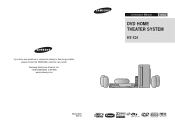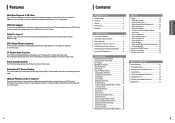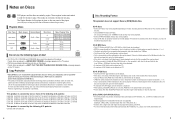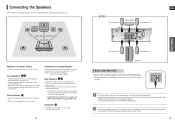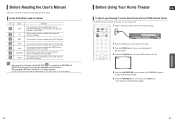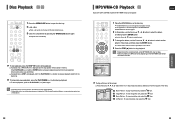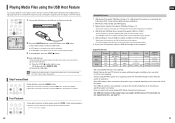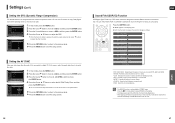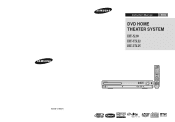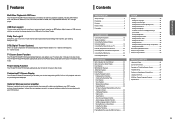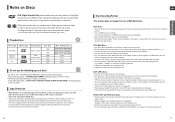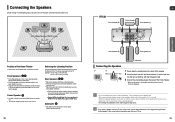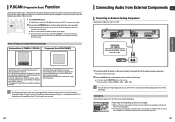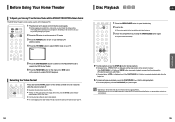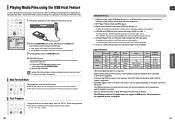Samsung HT-X20 Support Question
Find answers below for this question about Samsung HT-X20.Need a Samsung HT-X20 manual? We have 3 online manuals for this item!
Question posted by seventh77 on December 11th, 2011
Why Does Not Plays Dvd´s?
I own a samsung home theater HT-X20, and I update the Firmware and ever since, it stop playing dvd´s. any help would be welcome.
Current Answers
Related Samsung HT-X20 Manual Pages
Samsung Knowledge Base Results
We have determined that the information below may contain an answer to this question. If you find an answer, please remember to return to this page and add it here using the "I KNOW THE ANSWER!" button above. It's that easy to earn points!-
General Support
... kinds of the signal is set top box and the HTS or stereo. and this problem for assistance. If the sound and video are unsynchronized, it does, you are presented below. If your system is sent directly to a Home Theater System (HTS) or, sometimes, a stereo system. for both are using a home theater system (HTS) or stereo, things become more difficult. -
General Support
... specific to Samsung but Microsoft recommends a driver or firmware upgrade from the Download Center (Firmware Tab) Unzip the file and run Setup.exe to continue with an exclamation point indicating an error. System > bubble appears. Samsung YP-U2J Updater Continue holding the play button on the device while connecting the device to the... -
General Support
...phone 1: System Updates 1: Update Firmware 2: Update Profile 3: Update PRL 2: Status 3: Legal information 1: Open source licenses 2: Google legal 4: System Tutorial 5: Model number 6: Firmware version 7:... 1: Data roaming 2: Call Guard 3: Data Roaming Guard Default Always ask Never ask 4: System select Home only Automatic 6: Airplane Mode Call Settings 1: Plus code dialing 2: Other Intl. Dialing ...
Similar Questions
Tv Remotes Keep Switching Off My Samsung Dvd Home Theater System Ht-x70
Every time I use my TV remote to change channels it switches off my Samsung DVD Home Theater System ...
Every time I use my TV remote to change channels it switches off my Samsung DVD Home Theater System ...
(Posted by clarkandy62 7 months ago)
Dvd Home Cinema System Ht-db120
Sera ho un DVD cinema system ht-db120 non si accende più mi dà protezione.. qualcuno mi pu...
Sera ho un DVD cinema system ht-db120 non si accende più mi dà protezione.. qualcuno mi pu...
(Posted by rochitapantaleo899 3 years ago)
No Sound After Set Up
How to fix or set up my samsung dvd home cinema system ht-x20 in no sound after set up
How to fix or set up my samsung dvd home cinema system ht-x20 in no sound after set up
(Posted by baluyanb 4 years ago)
Remote Control For Samsung Dvd Home Cinema System Ht-x20
(Posted by saish490 9 years ago)
Samsung Dvd Home Cinema System Ht-x20 Problem Is No Sound
(Posted by shavez 9 years ago)