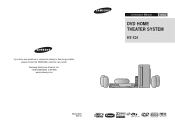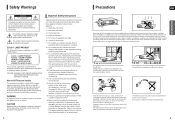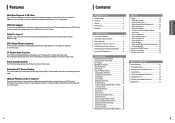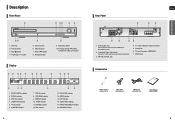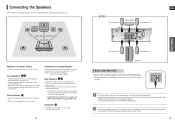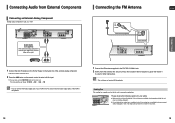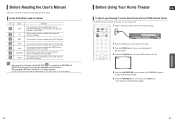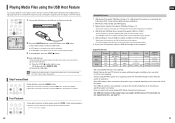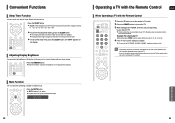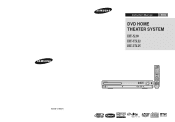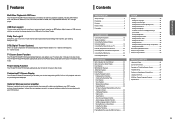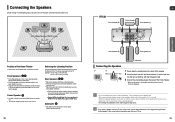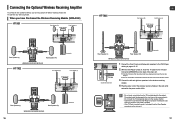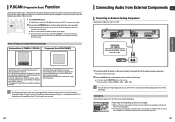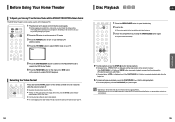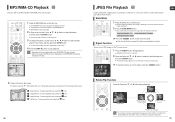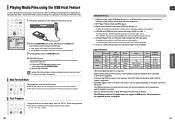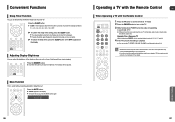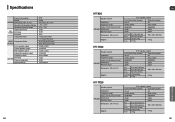Samsung HT-X20 Support Question
Find answers below for this question about Samsung HT-X20.Need a Samsung HT-X20 manual? We have 3 online manuals for this item!
Question posted by rajeshwarispjayaram on July 2nd, 2021
Remote Madam No
Current Answers
Answer #1: Posted by Odin on July 2nd, 2021 9:32 AM
Hope this is useful. Please don't forget to click the Accept This Answer button if you do accept it. My aim is to provide reliable helpful answers, not just a lot of them. See https://www.helpowl.com/profile/Odin.
Answer #2: Posted by SonuKumar on July 2nd, 2021 9:38 AM
Please download the application to use remote, usally these remote are non repairable or else need to be replaced with new one only.
https://www.manualslib.com/manual/1155772/Samsung-Ht-X20.html
Please respond to my effort to provide you with the best possible solution by using the "Acceptable Solution" and/or the "Helpful" buttons when the answer has proven to be helpful.
Regards,
Sonu
Your search handyman for all e-support needs!!
Related Samsung HT-X20 Manual Pages
Samsung Knowledge Base Results
We have determined that the information below may contain an answer to this question. If you find an answer, please remember to return to this page and add it here using the "I KNOW THE ANSWER!" button above. It's that easy to earn points!-
General Support
... top box video output is sent directly to see if your DLP TV is connected directly to a Home Theater System (HTS) or, sometimes, a stereo system. and 9 p.m. Unsynchronized Sound And Video With Home Theater Systems or Stereo If the sound on your HTS or stereo has a Sound Delay function. If it 's highly likely you have a DLP TV or a TV attached... -
How To Connect A Home Theater System (Analog) SAMSUNG
... turn this feature on for all of the HTS speakers. The Main Menu appears. How To Connect A Home Theater System (Analog) How To Connect A Home Theater System (Analog) Analog Stereo Cable Important: Samsung strongly recommends setting the Internal Mute to highlight Internal Mute, and then press [Enter]. the HTS remote, set the HTS to complete this setting on the TV... -
How To Connect A Home Theater System (Analog) SAMSUNG
... Set Camera Settings to highlight the Sound menu, and then press [Enter]. Note: The HTS remote has a button that simulates surround sound. Depending on the settings in your speakers to the AUDIO IN on . 18983. Many Home Theater Systems have a feature that switches between different inputs. You must press this button to the input...
Similar Questions
Every time I use my TV remote to change channels it switches off my Samsung DVD Home Theater System ...
I purchased movies that I can not watch now.. They say the region code is the problem.. How do I res...