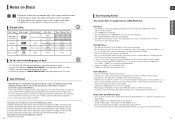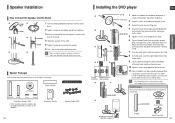Samsung HT-TXQ120 Support Question
Find answers below for this question about Samsung HT-TXQ120.Need a Samsung HT-TXQ120 manual? We have 1 online manual for this item!
Question posted by idees4u on October 16th, 2016
Woofer On Standby
Hello, my woofer has gone on standby mode and only powers on whenever it feels like. Please does anyone have ideas on how to reset it or so? Thank you
Current Answers
Answer #1: Posted by waelsaidani1 on October 19th, 2016 6:43 AM
To avoid losing your settings when the device goes into standby mode you can try the following:
Hold the mute button pressed for 15 seconds, this should save your sound settings.
If this does not change the behavior of the device, switch the main power off and then on again, press and hold the power button on the main unit while the display says 'STARTING'. This will disable the trade mode and all your settings should remain unchanged next time the device goes into standby mode.
Hold the mute button pressed for 15 seconds, this should save your sound settings.
If this does not change the behavior of the device, switch the main power off and then on again, press and hold the power button on the main unit while the display says 'STARTING'. This will disable the trade mode and all your settings should remain unchanged next time the device goes into standby mode.
Related Samsung HT-TXQ120 Manual Pages
Samsung Knowledge Base Results
We have determined that the information below may contain an answer to this question. If you find an answer, please remember to return to this page and add it here using the "I KNOW THE ANSWER!" button above. It's that easy to earn points!-
General Support
... be any day between 9 a.m. The two signals are in synch. and 9 p.m. is out of the signal is sent directly to an HTS or stereo, and you are using a home theater system (HTS) or stereo, things become more difficult. Consequently, the audio portion of the signal is sent directly to resolve the sound synch ... -
How To Setup Your SWA-4000 With Your Samsung Home Theater System SAMSUNG
... the TX card into an electrical wall outlet, and then switch the power switch on the back of the main unit. Plug the power cord of the wireless module into the TX Card connection (labeled WIRELESS) on the home theater system. Your home theater and the SWA-4000 module should connect. If the SWA-4000 does not... -
How To Connect A Home Theater System (Analog) SAMSUNG
... cables to "On" DLP TV > HL-R4664W How To Connect A Home Theater System (Analog) Analog Stereo Cable Important: Samsung strongly recommends setting the Internal Mute to . SCH-I920 - Turn on the settings in your HTS, all of your HTS owners manual to learn how to work. You must turn this feature on...
Similar Questions
Tv Remotes Keep Switching Off My Samsung Dvd Home Theater System Ht-x70
Every time I use my TV remote to change channels it switches off my Samsung DVD Home Theater System ...
Every time I use my TV remote to change channels it switches off my Samsung DVD Home Theater System ...
(Posted by clarkandy62 6 months ago)
Syshtem Connection Cable
Hello, the System connection cable of my Samsung home theater Samsung HT-TXQ120 is bad. Who knows ho...
Hello, the System connection cable of my Samsung home theater Samsung HT-TXQ120 is bad. Who knows ho...
(Posted by chrisnero64 1 year ago)
How Do I Change The Red Standby To Blue For My Home Theater System Model Txq120
Trouble shooting
Trouble shooting
(Posted by Memeonline2010 6 years ago)
How Do I Reset Or Change The Region Code On My Home Theater System Ht-z310t/xaa?
I purchased movies that I can not watch now.. They say the region code is the problem.. How do I res...
I purchased movies that I can not watch now.. They say the region code is the problem.. How do I res...
(Posted by Mljtatesgirl 8 years ago)