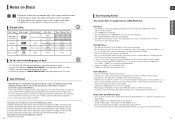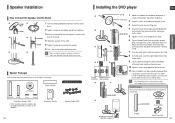Samsung HT-TXQ120 Support Question
Find answers below for this question about Samsung HT-TXQ120.Need a Samsung HT-TXQ120 manual? We have 1 online manual for this item!
Question posted by hastas on July 14th, 2011
Ht-txq120t
our HT-TXQ120T has problems playing dvd, play freezes after 2 mins and requires a restart. is there a way to fix it or how would I replaced the player?
Current Answers
Related Samsung HT-TXQ120 Manual Pages
Samsung Knowledge Base Results
We have determined that the information below may contain an answer to this question. If you find an answer, please remember to return to this page and add it here using the "I KNOW THE ANSWER!" button above. It's that easy to earn points!-
How To Activate Internet@TV SAMSUNG
HT-C5500 20850. How To Activate Internet@TV Home Theater Systems > Product : Home Theater > -
How To Setup Your SWA-4000 With Your Samsung Home Theater System SAMSUNG
... should connect. Plug the power cord of the wireless module into the TX Card connection (labeled WIRELESS) on the home theater system. How To Setup Your SWA-4000 With Your Samsung Home Theater System STEP 1. Product : Home Theater > HT-BD3252 17265. Setting Up Your Wireless Module To set up the wireless module with the slanted portion of the... -
How To Connect A Home Theater System (Analog) SAMSUNG
... work. the TV on, and then press [Menu] on the settings in your HTS, all of the HTS speakers. Consult your speakers to the input you HTS. DLP TV > to "On" HL-R4664W How To Connect A Home Theater System (Analog) Analog Stereo Cable Important: Samsung strongly recommends setting the Internal Mute to eliminate...
Similar Questions
About Samsung
hi can you please tell me I wan to buy just the dvd because the speakers I have can you tell me wher...
hi can you please tell me I wan to buy just the dvd because the speakers I have can you tell me wher...
(Posted by bledi2287 1 year ago)
Samsung Ht Bd1200 Blu-ray Home Theater System
I I need a remote control code for my universal remote so I can control my Samsung Blu-ray home thea...
I I need a remote control code for my universal remote so I can control my Samsung Blu-ray home thea...
(Posted by dmatthewhawkins 4 years ago)
How Do I Change The Red Standby To Blue For My Home Theater System Model Txq120
Trouble shooting
Trouble shooting
(Posted by Memeonline2010 6 years ago)
How Do I Reset Or Change The Region Code On My Home Theater System Ht-z310t/xaa?
I purchased movies that I can not watch now.. They say the region code is the problem.. How do I res...
I purchased movies that I can not watch now.. They say the region code is the problem.. How do I res...
(Posted by Mljtatesgirl 8 years ago)