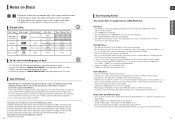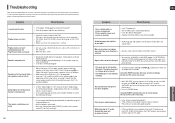Samsung HT-TXQ120 Support Question
Find answers below for this question about Samsung HT-TXQ120.Need a Samsung HT-TXQ120 manual? We have 1 online manual for this item!
Question posted by sudipat5ss on September 10th, 2018
Couldnt Not Use The Remote...
Hi there...we just bought a samsung ht-txq 120...but the remote is not working...seems like we need to put some code, but could do it...so we would be thankfull if we get some help...thanks
Current Answers
Answer #1: Posted by Odin on September 10th, 2018 4:15 PM
Pressing the remote control toward the TV should cause an LED or light on the TV front panel to flash. This indicates a code was transmitted. Verify the remote control is in TV mode. If the front panel lamp or LED does not flash, verify the batteries are installed properly and in good condition. Battery corrosion can cause the remote control to not function. The remote control range is 30 feet or less. A bright light behind the remote control can affect the performance of the remote control. A remote control can be tested by pointing it at a digital camera or camera phone; the transmitter will show white on the camera screen if it is transmitting.
If you have to replace the remote, you can probably get one from Samsung [use the contact information here--https://www.contacthelp.com/samsung/customer-service]; or try https://www.remotes.net/.
If the problem persists or if you require further explanation, you'll have to consult Magnavox.
If you have to replace the remote, you can probably get one from Samsung [use the contact information here--https://www.contacthelp.com/samsung/customer-service]; or try https://www.remotes.net/.
If the problem persists or if you require further explanation, you'll have to consult Magnavox.
Hope this is useful. Please don't forget to click the Accept This Answer button if you do accept it. My aim is to provide reliable helpful answers, not just a lot of them. See https://www.helpowl.com/profile/Odin.
Related Samsung HT-TXQ120 Manual Pages
Samsung Knowledge Base Results
We have determined that the information below may contain an answer to this question. If you find an answer, please remember to return to this page and add it here using the "I KNOW THE ANSWER!" button above. It's that easy to earn points!-
General Support
... picture and the TV is set top box video output is sent directly to adjust the Sound Delay so that the sound and picture are using a home theater system (HTS) or stereo, things become more difficult. and this problem for both are presented below. The two signals are separated, processed at different rates, and cannot... -
How To Connect A Home Theater System (Analog) SAMSUNG
... the TV to the AUDIO IN on the HTS. You must turn this setting on for all of the HTS speakers. Many Home Theater Systems have a feature that switches between different inputs. The Main Menu appears. Turn on the TV remote. the HTS remote, set the HTS to the input you HTS. The sound is now coming out of the... -
How To Connect A Home Theater System (Analog) SAMSUNG
... on the settings in your HTS owners manual to learn how to turn the Internal Mute "On", follow these steps: Using the analog stereo cables, connect...channel signal. Many Home Theater Systems have a feature that switches between different inputs. SCH-I920 - Note: The HTS remote has a button that simulates surround sound. Consult your HTS, all of your speakers to work. Turn on ....
Similar Questions
Tv Remotes Keep Switching Off My Samsung Dvd Home Theater System Ht-x70
Every time I use my TV remote to change channels it switches off my Samsung DVD Home Theater System ...
Every time I use my TV remote to change channels it switches off my Samsung DVD Home Theater System ...
(Posted by clarkandy62 8 months ago)
How Do I Change The Red Standby To Blue For My Home Theater System Model Txq120
Trouble shooting
Trouble shooting
(Posted by Memeonline2010 6 years ago)
How Do I Reset Or Change The Region Code On My Home Theater System Ht-z310t/xaa?
I purchased movies that I can not watch now.. They say the region code is the problem.. How do I res...
I purchased movies that I can not watch now.. They say the region code is the problem.. How do I res...
(Posted by Mljtatesgirl 8 years ago)
My Samsung Ht-txq120 Audio Power Off
My samsung HT-TXQ120 no audio, and the indiator lamp in subwoofer is standby. please help me
My samsung HT-TXQ120 no audio, and the indiator lamp in subwoofer is standby. please help me
(Posted by sundager81 8 years ago)