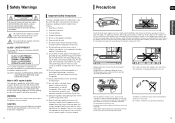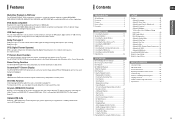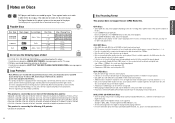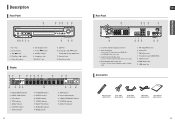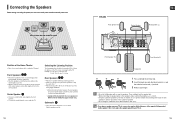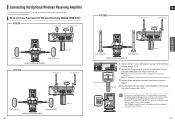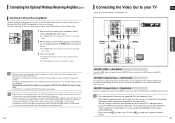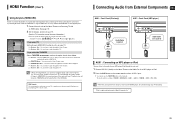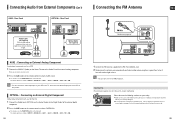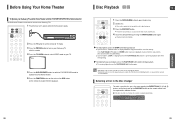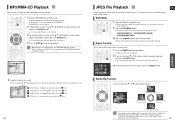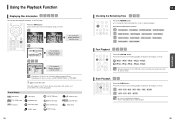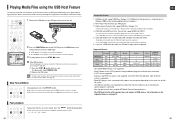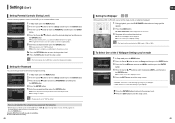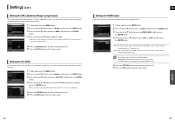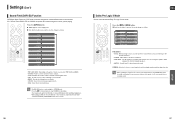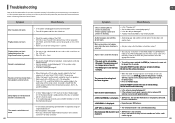Samsung HT-TX72 Support Question
Find answers below for this question about Samsung HT-TX72 - DVD Home Theater System.Need a Samsung HT-TX72 manual? We have 2 online manuals for this item!
Question posted by Kev92480 on April 28th, 2018
Samsung Httx72
no sound from speakers headphones work how do i fix
Current Answers
Answer #1: Posted by Odin on April 29th, 2018 6:27 AM
This indicates a faulty speaker connection or setup. See https://www.manualslib.com/manual/146730/Samsung-Ht-Tx72.html?page=7#manual.
Hope this is useful. Please don't forget to click the Accept This Answer button if you do accept it. My aim is to provide reliable helpful answers, not just a lot of them. See https://www.helpowl.com/profile/Odin.
Related Samsung HT-TX72 Manual Pages
Samsung Knowledge Base Results
We have determined that the information below may contain an answer to this question. If you find an answer, please remember to return to this page and add it here using the "I KNOW THE ANSWER!" button above. It's that easy to earn points!-
General Support
... day between the set top box video output is sent directly to the TV. Check your HTS or stereo user's manual to adjust the audio delay device so that the sound and picture are using a home theater system (HTS) or stereo, things become more difficult. and 9 p.m. Consequently, the audio portion of the signal is sent... -
How To Activate Internet@TV SAMSUNG
HT-C5500 20850. How To Activate Internet@TV Product : Home Theater > Home Theater Systems > -
How To Setup Your SWA-4000 With Your Samsung Home Theater System SAMSUNG
... the TX card with your home theater system. Connect the rear left , front right, center, and subwoofer speakers to the back of the module to the next step. Home Theater Systems > Your home theater and the SWA-4000 module should connect. Product : Home Theater > How To Setup Your SWA-4000 With Your Samsung Home Theater System STEP 1. HT-BD3252 17265. Important : Make sure...
Similar Questions
Dvd Home Cinema System Ht-db120
Sera ho un DVD cinema system ht-db120 non si accende più mi dà protezione.. qualcuno mi pu...
Sera ho un DVD cinema system ht-db120 non si accende più mi dà protezione.. qualcuno mi pu...
(Posted by rochitapantaleo899 3 years ago)
Samsung Hy-tx 72 Help To Why The System Powers Down After Running For Awhile.
(Posted by msharp212010 8 years ago)
Samsung Ht Tx72 How Do You Remove The Front Panel
how do you take the front panel off
how do you take the front panel off
(Posted by angelissa36 9 years ago)
Remote Control For Samsung Dvd Home Cinema System Ht-x20
(Posted by saish490 9 years ago)
Samsung Home Theatre Region Free
How to make SAMSUNG HOME THEATRE HT-TX725 Region free?
How to make SAMSUNG HOME THEATRE HT-TX725 Region free?
(Posted by michaelkeke 12 years ago)