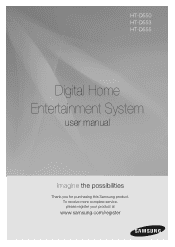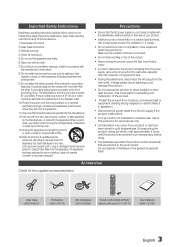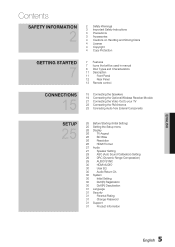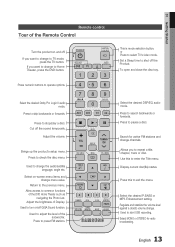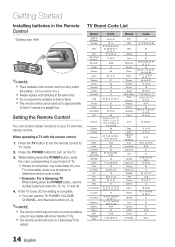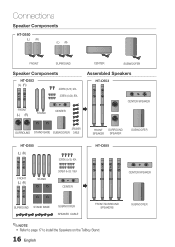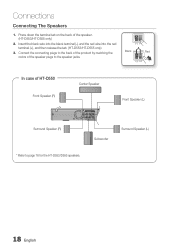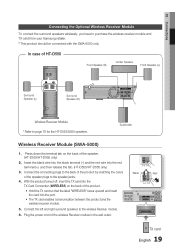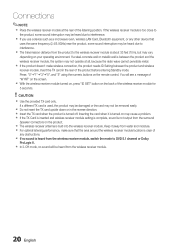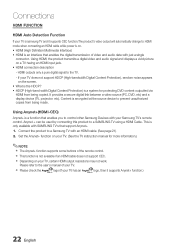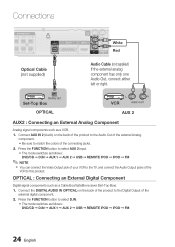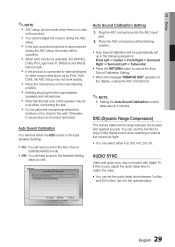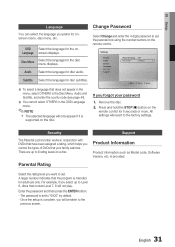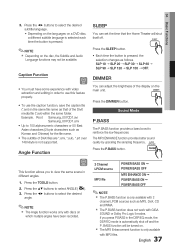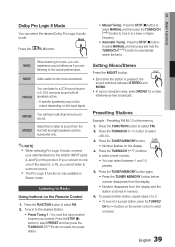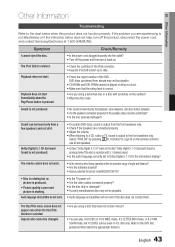Samsung HT-D550 Support Question
Find answers below for this question about Samsung HT-D550.Need a Samsung HT-D550 manual? We have 1 online manual for this item!
Question posted by clarkbuck619 on January 22nd, 2014
I Have Samsung Htd-d550 With No Remote And Only Front Speakers Work Any Way To R
The person who posted this question about this Samsung product did not include a detailed explanation. Please use the "Request More Information" button to the right if more details would help you to answer this question.
Current Answers
Related Samsung HT-D550 Manual Pages
Samsung Knowledge Base Results
We have determined that the information below may contain an answer to this question. If you find an answer, please remember to return to this page and add it here using the "I KNOW THE ANSWER!" button above. It's that easy to earn points!-
General Support
... Is Not In Synch With The Picture. for both are using a home theater system (HTS) or stereo, things become more difficult. In many setups, the television signal comes into your HTS or stereo does not have either a DLP TV or a TV connected to a home theater system or stereo, a Samsung technician can be synched by adjusting the sound... -
How To Setup The SWA-4100 With Your Samsung Home Theater SAMSUNG
the home theater system off press the [0], [1], [3], and [5] in that order on the home theater system. Power on the home theater's remote control. the wireless module on, press the [ID SET] on the back of the wireless module for five seconds. STEP 2. If Your Home Theater and the SWA-4100 Module Do Not Connect Try This If your home theater and... -
How To Connect A Home Theater System (Analog) SAMSUNG
.... Note: The HTS remote has a button that simulates surround sound. The sound is now coming out of the speakers may not output sound when receiving a two channel signal. the [Down Arrow] to the AUDIO IN on the TV remote. You must press this step. the [Down Arrow] to work. HL-R4664W How To Connect A Home Theater System (Analog...
Similar Questions
Tv Remotes Keep Switching Off My Samsung Dvd Home Theater System Ht-x70
Every time I use my TV remote to change channels it switches off my Samsung DVD Home Theater System ...
Every time I use my TV remote to change channels it switches off my Samsung DVD Home Theater System ...
(Posted by clarkandy62 7 months ago)
Remote Control For Samsung Dvd Home Cinema System Ht-x20
(Posted by saish490 9 years ago)
What Does The Giga Sound Button Do On A Samsung Ht-e550 Home Theater System?
(Posted by andyeury2 11 years ago)
I Have Got A Samsung Digital Home Entertainment System Ht-d550 That The Rear
speakers and center speaker are not producing sound.How can i change to 5.1channel or get all speake...
speakers and center speaker are not producing sound.How can i change to 5.1channel or get all speake...
(Posted by melvinking79 11 years ago)