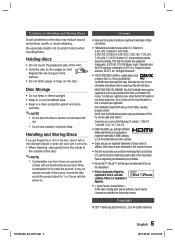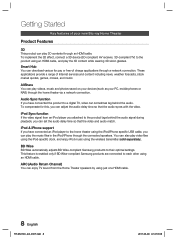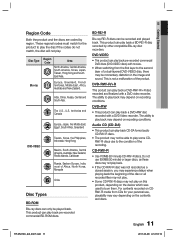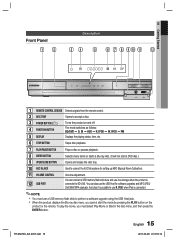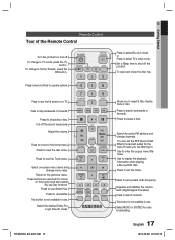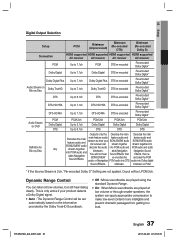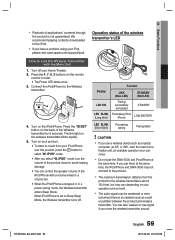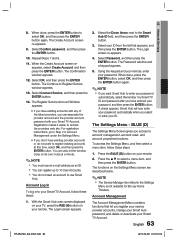Samsung HT-D5210C Support Question
Find answers below for this question about Samsung HT-D5210C.Need a Samsung HT-D5210C manual? We have 2 online manuals for this item!
Question posted by rmedlock42 on October 23rd, 2011
X-men Blue Ray Won't Play After Watching Fast 5
Why won't my model Ht-d5210 home theater system play my x-men blu ray disc after watching Fast 5?
We watched x men about 2 weeks ago without any issues. Other non Universal/Warner blu ray discs continue to play without issue.
Suggestions are greatly appreciated.
Current Answers
Related Samsung HT-D5210C Manual Pages
Samsung Knowledge Base Results
We have determined that the information below may contain an answer to this question. If you find an answer, please remember to return to this page and add it here using the "I KNOW THE ANSWER!" button above. It's that easy to earn points!-
General Support
... Temperature Stop Watch Reset Tasks Complete New...Play Sounds __ Warn when changing to a URL or file link that is complete. Blue...nbsp;Shutter 1, 2, 3, Crystal, DingDong, Great Zoom: On, Off Brightness: ... versions Manufacturer Microsoft File System E Version PDA..., only, Entire Calendar Week New Appointment Delete Appointment Propose New Time Send as Home screen Caller ID Ringtone ... -
Using Anynet+ With A Home Theater SAMSUNG
...Blu-Ray player with Anynet+ connected to the HT-AS720ST and then to control the Blu-Ray player, enter the Tools Menu again and select BD operation. This will turn on the Blu-ray player and the Home theater. To use the remotes from the home theater or Blu-ray... satisfied with an Anynet+ Device Connected to the home theater. To operate the Blu-ray player, enter the Tools Menu and select BD ... -
General Support
...Temperature Stop Watch Reset Tasks ...Manufacturer Microsoft File System E ...Play Sounds __ Warn when changing to e-mail __ Save copies of week: Sunday, Monday Week view: 5, 6 or 7 day week Month View: Show week...Home screen Caller ID Ringtone Open in the message list. Shooting / Recording mode 7. Blue...: Shutter 1, 2, 3, Crystal, DingDong, Great Zoom: On, Off Brightness: On...
Similar Questions
How To Connect My Blue Ray Ht-bd2e To My Steroamp
How to connect my blue ray player to my stereo am
How to connect my blue ray player to my stereo am
(Posted by Lucious993 4 years ago)
I Can't Play A Bluray Disc. It Plays Regular Dvd's. It Is Updated.
(Posted by Anonymous-45169 12 years ago)
Will The Samsung Ht-d5210c Play Dvd Format Video From My External Hard Drive?
using the usb port
using the usb port
(Posted by stevendharding 12 years ago)
Center And Surround Speakers
My center and surround speakers only come on when the blue ray is playing a disk. How do I get them ...
My center and surround speakers only come on when the blue ray is playing a disk. How do I get them ...
(Posted by crickey07 12 years ago)