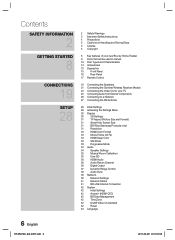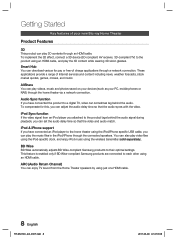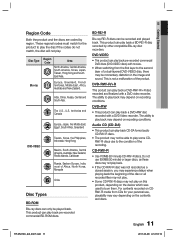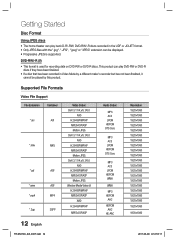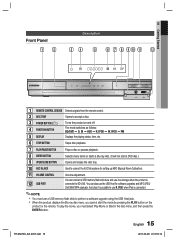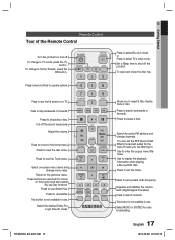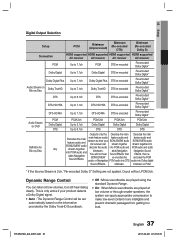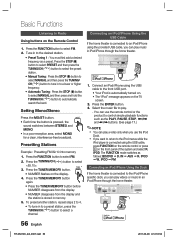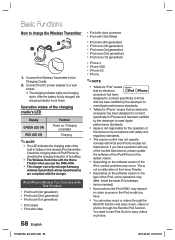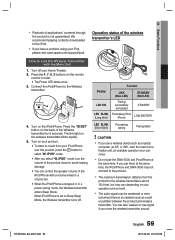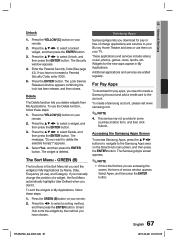Samsung HT-D5210C Support Question
Find answers below for this question about Samsung HT-D5210C.Need a Samsung HT-D5210C manual? We have 2 online manuals for this item!
Question posted by Anonymous-45169 on December 11th, 2011
I Can't Play A Bluray Disc. It Plays Regular Dvd's. It Is Updated.
The person who posted this question about this Samsung product did not include a detailed explanation. Please use the "Request More Information" button to the right if more details would help you to answer this question.
Current Answers
Related Samsung HT-D5210C Manual Pages
Samsung Knowledge Base Results
We have determined that the information below may contain an answer to this question. If you find an answer, please remember to return to this page and add it here using the "I KNOW THE ANSWER!" button above. It's that easy to earn points!-
How To Choose Your Video And Audio Connections For Your DVD Player SAMSUNG
... format. How-To Update The Firmware On Your BD Player Using A USB Flash Drive 631. Product : DVD Players 221. The ... sure: The kind of connection you want to play back DVDs, verify the DVD player has an HDMI out and the TV has... you want to connect a DVD player to high definition1080p. S-Video is probably the most DVD players and home theater systems. Coaxial Video is completely analog... -
How To Unfinalize An RW Disc With Your DVD Combo SAMSUNG
...;Do you satisfied with any other recordable media type. How To Connect An MP3 Device To Your Samsung Home Theater System Using Bluetooth 907. combo 47. To unfinalize your disc, follow these steps: Turn on your DVD combo and TV, and then set the source on the TV to highlight Unfinalize , and then press [ENTER... -
General Support
...home theater plays the audio from your TV without altering the signal. You get top of the signal such as a Blu-ray player or set top box to a TV through an HDMI cable. The only alternative method requires you to your Bluray... through its own speakers and sends just the unaltered video signal to a home theater system through a second HDMI cable. Below is a diagram of sending HD audio...
Similar Questions
Tv Remotes Keep Switching Off My Samsung Dvd Home Theater System Ht-x70
Every time I use my TV remote to change channels it switches off my Samsung DVD Home Theater System ...
Every time I use my TV remote to change channels it switches off my Samsung DVD Home Theater System ...
(Posted by clarkandy62 7 months ago)
How To Connect My Tv Through Samsung Ht-d5210c Bluray Player
(Posted by bynawaf 9 years ago)
Will The Samsung Ht-d5210c Play Dvd Format Video From My External Hard Drive?
using the usb port
using the usb port
(Posted by stevendharding 12 years ago)
Does The Samsung Dvd Home Theater System Ht-x50 Record As Well As Play?
No details needed. I've been thru the entire manual for the DVD player and still can't figure out if...
No details needed. I've been thru the entire manual for the DVD player and still can't figure out if...
(Posted by jjhiggins 12 years ago)