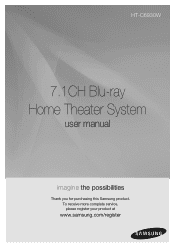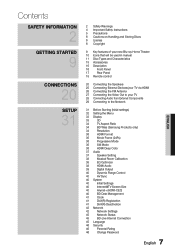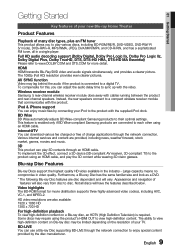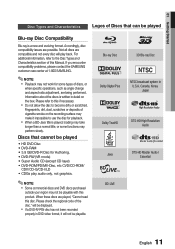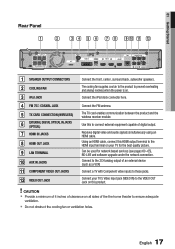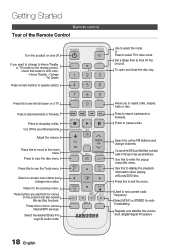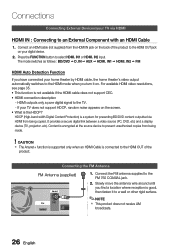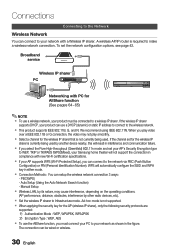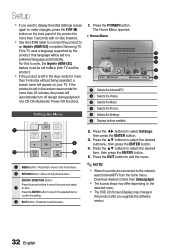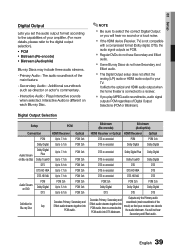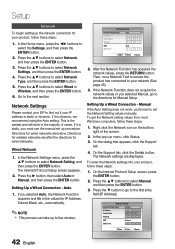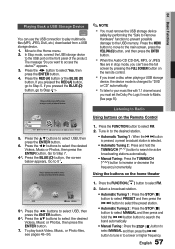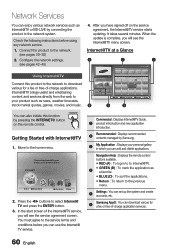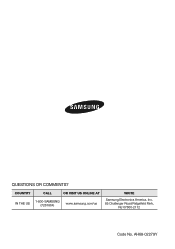Samsung HT-C6930W Support Question
Find answers below for this question about Samsung HT-C6930W.Need a Samsung HT-C6930W manual? We have 2 online manuals for this item!
Question posted by rodneibassani on June 2nd, 2011
Samsung Ht-c6930w
Is it possible for me to set the region code of the player to 4 (Brazil is in region 4)? Thanks.
Current Answers
Related Samsung HT-C6930W Manual Pages
Samsung Knowledge Base Results
We have determined that the information below may contain an answer to this question. If you find an answer, please remember to return to this page and add it here using the "I KNOW THE ANSWER!" button above. It's that easy to earn points!-
How To Activate Internet@TV SAMSUNG
HT-C5500 20850. Home Theater Systems > How To Activate Internet@TV Product : Home Theater > -
How To Setup Your SWA-4000 With Your Samsung Home Theater System SAMSUNG
... the power switch on the home theater system. How To Setup Your SWA-4000 With Your Samsung Home Theater System STEP 1. Turn on the back of your Home Theater System, follow the steps below: Connect the front left and the rear right speakers to insert the TX card with your home theater system. Setting Up Your Wireless Module To set up the wireless module... -
How To Connect A Home Theater System (Analog) SAMSUNG
... manual to learn how to complete this setting on for all of your HTS, all of the HTS speakers. How To Set Camera Settings the TV on, and then press [Menu] on the settings in your speakers to the TV picture. to highlight Internal Mute, and then press [Enter]. Many Home Theater Systems have a feature that switches between different...
Similar Questions
Samsung Ht Bd1200 Blu-ray Home Theater System
I I need a remote control code for my universal remote so I can control my Samsung Blu-ray home thea...
I I need a remote control code for my universal remote so I can control my Samsung Blu-ray home thea...
(Posted by dmatthewhawkins 4 years ago)
How Do I Reset Or Change The Region Code On My Home Theater System Ht-z310t/xaa?
I purchased movies that I can not watch now.. They say the region code is the problem.. How do I res...
I purchased movies that I can not watch now.. They say the region code is the problem.. How do I res...
(Posted by Mljtatesgirl 8 years ago)
Ht-c6930w Remote
my remote is not workin, i put new batteries twiice, "BD RECEIVER/TV" light comes on when press powe...
my remote is not workin, i put new batteries twiice, "BD RECEIVER/TV" light comes on when press powe...
(Posted by raulleyva56 10 years ago)
Samsung Ht-b6930w Skip/ff/freeze Issues
I'm having trouble w LOTR EE BR playing in my Samsung HT-B6930W system ...they played ok the first/o...
I'm having trouble w LOTR EE BR playing in my Samsung HT-B6930W system ...they played ok the first/o...
(Posted by Sparkst 11 years ago)