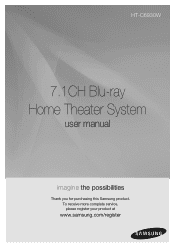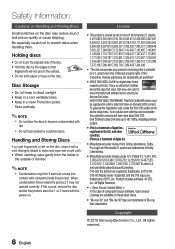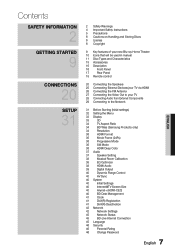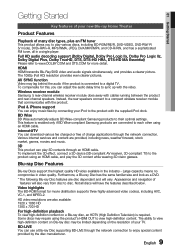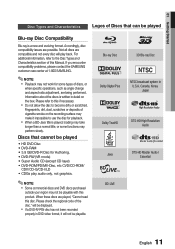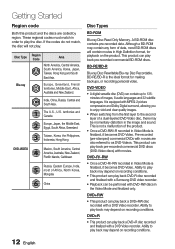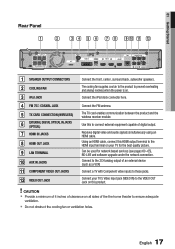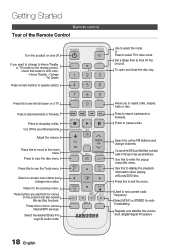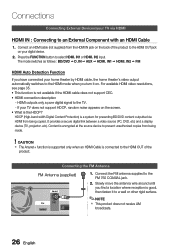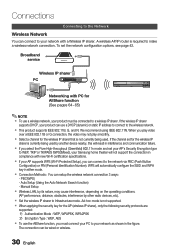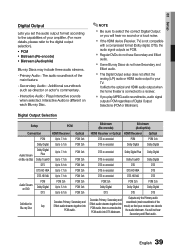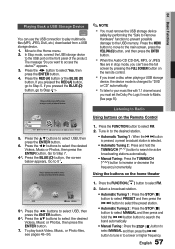Samsung HT-C6930W Support Question
Find answers below for this question about Samsung HT-C6930W.Need a Samsung HT-C6930W manual? We have 2 online manuals for this item!
Question posted by Sparkst on March 2nd, 2013
Samsung Ht-b6930w Skip/ff/freeze Issues
I'm having trouble w LOTR EE BR playing in my Samsung HT-B6930W system ...they played ok the first/only time back when I got them last Summer ...now they skip and freeze about an hour in; after that I get a disc specification error and discs won't load.
Samsung has not been helpful. I've turned off the BdLive feature (it is not hooked up to the Internet anyway); I've updated to latest firmware; I've done a power reset; and I've even tried setting the memory to an external 8Gb USB; however, each time I've done something new, it will load and play any given disc for about an hour/chap14 then starts skipping and freezing until it eventually freezes permanently...after that any reload attempt is met w disc specification error for any of the 3 movie discs.
I've updated my firmware to the latest from Oct last Fall. Strangely I'm getting some skipping/ff in the Skyfall, new Terminator remaster, Taken2 & Dark Knight Rises; so, not sure if I'm also having problems w BRs released since the last available firmware update? I have had no problems w Prometheus, Blade Runner or Lawrence of Arabia all released in Oct/Nov last Fall.
Any ideas?
Current Answers
Related Samsung HT-C6930W Manual Pages
Samsung Knowledge Base Results
We have determined that the information below may contain an answer to this question. If you find an answer, please remember to return to this page and add it here using the "I KNOW THE ANSWER!" button above. It's that easy to earn points!-
General Support
...visit the Download Center. Important: Seperating the Audio and Video signals may cause audio delay issues. Related Article: The Audio On My DLP TV Is Not In Sync With The Picture. If... Audio Output will not work and will be grayed out on your Home Theater System or Stereo. For specific details please see the related article listed below. Digital Optical Audio Does Not Work... -
General Support
... Delay function, you are using a home theater system (HTS) or stereo, things become more difficult. Check your system is out of TV - You should be synched by adjusting the sound synch function in the TV. To arrange a service call to a home theater system or stereo, a Samsung technician can be any day between the set up as the Felston DD540... -
How To Setup Your SWA-4000 With Your Samsung Home Theater System SAMSUNG
... the wireless module. Plug the power cord of the wireless module into the TX Card connection (labeled WIRELESS) on the home theater system. Home Theater Systems > If the SWA-4000 does not connect, proceed to [ON]. How To Setup Your SWA-4000 With Your Samsung Home Theater System STEP 1. Turn on the back of your Home Theater System, follow the steps below: Connect...
Similar Questions
How Do I Reset Or Change The Region Code On My Home Theater System Ht-z310t/xaa?
I purchased movies that I can not watch now.. They say the region code is the problem.. How do I res...
I purchased movies that I can not watch now.. They say the region code is the problem.. How do I res...
(Posted by Mljtatesgirl 8 years ago)
Samsung Home Theater System Model # Ht-q40
I can not locate a price for this product. How much would I be looking at to spend for this?
I can not locate a price for this product. How much would I be looking at to spend for this?
(Posted by gaillgroff 9 years ago)
Ht-c6930w Remote
my remote is not workin, i put new batteries twiice, "BD RECEIVER/TV" light comes on when press powe...
my remote is not workin, i put new batteries twiice, "BD RECEIVER/TV" light comes on when press powe...
(Posted by raulleyva56 10 years ago)
I Need A Remote For My Ht-c6930, How Can I Get One?
(Posted by Tism1952 12 years ago)