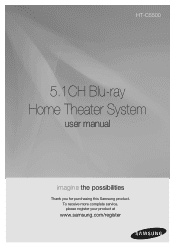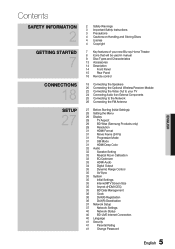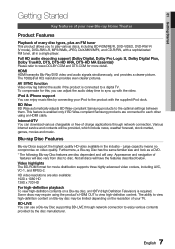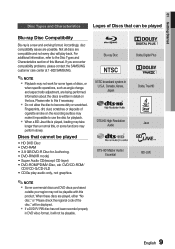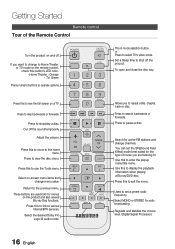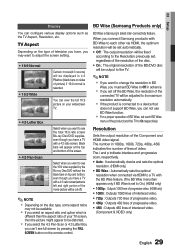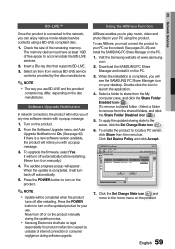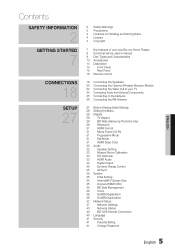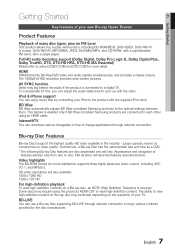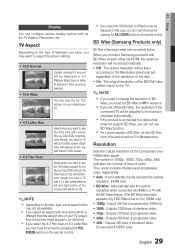Samsung HT-C5500 Support Question
Find answers below for this question about Samsung HT-C5500.Need a Samsung HT-C5500 manual? We have 3 online manuals for this item!
Question posted by mlunn1 on June 30th, 2011
Samsung Htc5500 Wifi Connection Problems.
I have a Samsung HT-C5500/XAA and have been trying for months to get the wifi connected to my Belkin router. All other devices in my house connect with no problem. I even have a new Samsung Blu-Ray 6500 that connects wirelessly with no issue. When I hard wire this HT, it works and gets to the Internet. I have change the encryption to WPA-PSK, changed the password to a single word, manually put in an IP address for the HT, and still get an error that says that the HTTP is blocked. Like I said, I have two iPads, four computers, three iPhones, and another Samsung BDD6500 Blu-Ray successfully using this wireless network, so it is not a router or network issue. The USB wireless dongle for the HT is Samsung. It works on my Samsung LED TV. I upgraded to the most recent HT firmware, and it actually briefly worked, and then stopped again. What am I missing?
Current Answers
Related Samsung HT-C5500 Manual Pages
Samsung Knowledge Base Results
We have determined that the information below may contain an answer to this question. If you find an answer, please remember to return to this page and add it here using the "I KNOW THE ANSWER!" button above. It's that easy to earn points!-
General Support
... the audio delay device so that the sound and picture are in the TV. The two signals are in synch. If your HTS or stereo does not have a Sound Delay function, you still may be any kind of synch with your system is connected directly to a Home Theater System (HTS) or, sometimes, a stereo system. and 9 p.m. You should be... -
How To Setup Your SWA-4000 With Your Samsung Home Theater System SAMSUNG
... into an electrical wall outlet, and then switch the power switch on the home theater system. Connect the rear left , front right, center, and subwoofer speakers to insert the TX card with the slanted portion of your home theater system. Your home theater and the SWA-4000 module should connect. Turn on the back of the wireless module. HT-BD3252 17265. Home Theater Systems > -
Setting Up The SWA-3000 With Your Samsung Home Theater SAMSUNG
... home theater system off, insert the TX card into an electrical wall outlet, and then switch the power switch on the back of the home theater. STEP 1. How To Connect An iPod To The HT-WX70 Connect the rear left . How Do I Charge My Phone? 848. Plug the power cord of the SWA-3000 into the TX Card connection (WIRELESS...
Similar Questions
Tv Remotes Keep Switching Off My Samsung Dvd Home Theater System Ht-x70
Every time I use my TV remote to change channels it switches off my Samsung DVD Home Theater System ...
Every time I use my TV remote to change channels it switches off my Samsung DVD Home Theater System ...
(Posted by clarkandy62 7 months ago)
How Do I Reset Or Change The Region Code On My Home Theater System Ht-z310t/xaa?
I purchased movies that I can not watch now.. They say the region code is the problem.. How do I res...
I purchased movies that I can not watch now.. They say the region code is the problem.. How do I res...
(Posted by Mljtatesgirl 8 years ago)
Dubbing Issues.
I have been experiencing mulitiple dubbing issues with my HT-C5500. Mainly with Blu rays. It happens...
I have been experiencing mulitiple dubbing issues with my HT-C5500. Mainly with Blu rays. It happens...
(Posted by djmac26 11 years ago)
Satellite Dish Receiver Connection To Ht-c5500
How do I connect my Direct TV satellite receiver to the Samsung HT-C5500 home theater system?
How do I connect my Direct TV satellite receiver to the Samsung HT-C5500 home theater system?
(Posted by dwiemer 12 years ago)
Sharp Tv Will Not Through Bd-c5500/aa Speakers
why I cannot get the Sharp work through my Home Theater/what are connection for samsung BD-C5500/AAX
why I cannot get the Sharp work through my Home Theater/what are connection for samsung BD-C5500/AAX
(Posted by guscunningham 12 years ago)