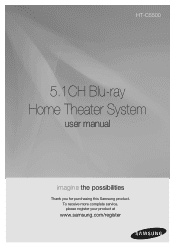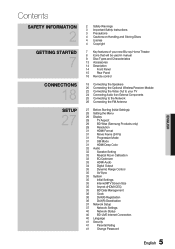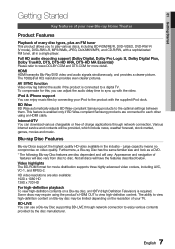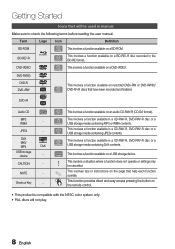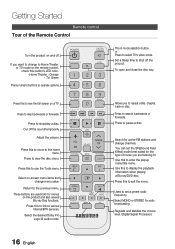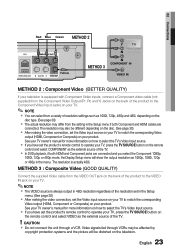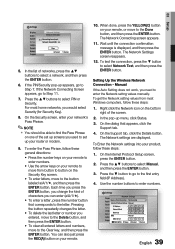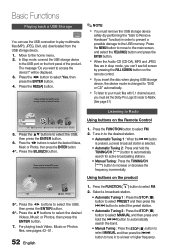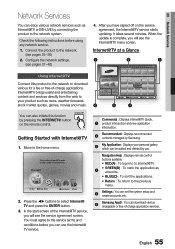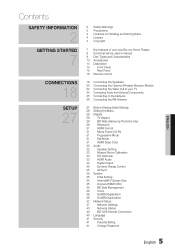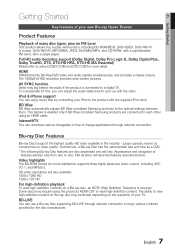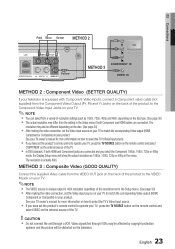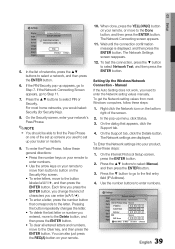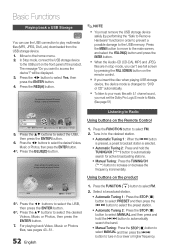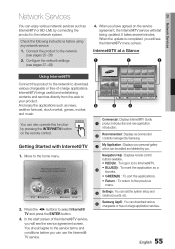Samsung HT-C5500 Support Question
Find answers below for this question about Samsung HT-C5500.Need a Samsung HT-C5500 manual? We have 3 online manuals for this item!
Question posted by Anonymous-28801 on May 21st, 2011
Where Is The Enter Key At Top Front Panel
Plug usb, to install firmware. TV show a box eccess device (YES),that need enter key. I cant find the enter key on top panel samsung, as remote control was broken
Current Answers
Related Samsung HT-C5500 Manual Pages
Samsung Knowledge Base Results
We have determined that the information below may contain an answer to this question. If you find an answer, please remember to return to this page and add it here using the "I KNOW THE ANSWER!" button above. It's that easy to earn points!-
General Support
... the audio delay device so that the sound and picture are using a home theater system (HTS) or stereo, things become more difficult. Check your HTS or stereo user's manual to a Home Theater System (HTS) or, sometimes, a stereo system. If your system between 9 a.m. The Sound On My TV Is Not In Synch With The Picture. Unsynchronized Sound And Video With Home Theater Systems or Stereo If... -
How To Activate Internet@TV SAMSUNG
Product : Home Theater > How To Activate Internet@TV HT-C5500 20850. Home Theater Systems > -
How To Connect A Home Theater System (Analog) SAMSUNG
... Mute to highlight Internal Mute, and then press [Enter]. Turn on the TV remote. the HTS remote, set the HTS to the input you HTS. the TV on, and then press [Menu] on you connected the audio cables to complete this step. the [Down Arrow] to "On" Many Home Theater Systems have a feature that switches between different inputs. You...
Similar Questions
Tv Remotes Keep Switching Off My Samsung Dvd Home Theater System Ht-x70
Every time I use my TV remote to change channels it switches off my Samsung DVD Home Theater System ...
Every time I use my TV remote to change channels it switches off my Samsung DVD Home Theater System ...
(Posted by clarkandy62 7 months ago)
How Do I Reset Or Change The Region Code On My Home Theater System Ht-z310t/xaa?
I purchased movies that I can not watch now.. They say the region code is the problem.. How do I res...
I purchased movies that I can not watch now.. They say the region code is the problem.. How do I res...
(Posted by Mljtatesgirl 8 years ago)
Satellite Dish Receiver Connection To Ht-c5500
How do I connect my Direct TV satellite receiver to the Samsung HT-C5500 home theater system?
How do I connect my Direct TV satellite receiver to the Samsung HT-C5500 home theater system?
(Posted by dwiemer 12 years ago)
Sharp Tv Will Not Through Bd-c5500/aa Speakers
why I cannot get the Sharp work through my Home Theater/what are connection for samsung BD-C5500/AAX
why I cannot get the Sharp work through my Home Theater/what are connection for samsung BD-C5500/AAX
(Posted by guscunningham 12 years ago)
Where Is The Enter Key At Top Front Panel
I cant find the enter key, as remote control is broken
I cant find the enter key, as remote control is broken
(Posted by Anonymous-28801 13 years ago)