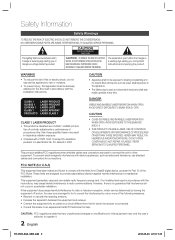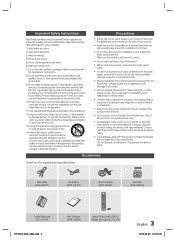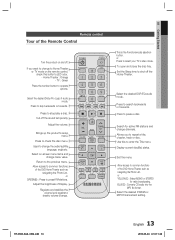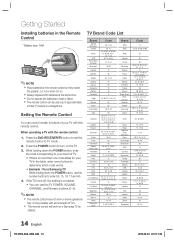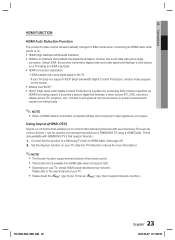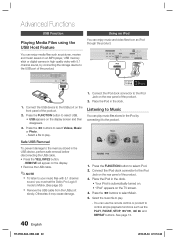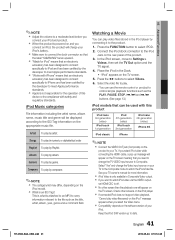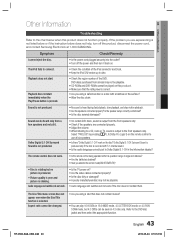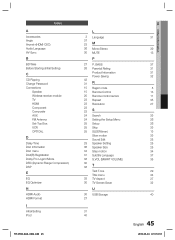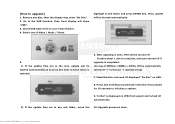Samsung HT-C550 Support Question
Find answers below for this question about Samsung HT-C550.Need a Samsung HT-C550 manual? We have 5 online manuals for this item!
Question posted by Sueplagmann on December 24th, 2019
Ht-c550 Reset Without Tv Screen
I need to reset my blueray without a tv screen hooked up
Current Answers
Answer #1: Posted by Lizzy96 on December 25th, 2019 9:51 AM
- Using the supplied remote control, press the HOME button.NOTE: The HOME menu screen appears.
- On the HOME menu, press the left or right arrow button to select Setup .
- Press the up or down button, select Resetting.
- Under Resetting, select Reset to Factory Default Settings.
- Follow the on-screen instruction to finish the setup.
Related Samsung HT-C550 Manual Pages
Samsung Knowledge Base Results
We have determined that the information below may contain an answer to this question. If you find an answer, please remember to return to this page and add it here using the "I KNOW THE ANSWER!" button above. It's that easy to earn points!-
How To Connect Audio From Your TV To Your Samsung Home Theater SAMSUNG
.... Were you 're ready to the audio output on your TV screen. If no, please tell us why so we can improve the content. on the back of the home theater, press the [AUX] button until the home theater displays AUX 2. After you selected. Home Theater Systems STEP 2. very dissatisfied very satisfied Q2. Connecting the Audio Cable... -
How To Activate Your Netflix Account SAMSUNG
...-4000 With Your Samsung Home Theater System Content Feedback Q1. submit Please select answers for viewing on your Blu-ray Player Using your internet speed. for all of the page. 17343. is where you store the movies and TV programs you satisfied with this content? at the e-contents screen press the ... -
How To Use Your 205BW HDCP Compliant Monitor As A TV SAMSUNG
... not have built-in speakers. How To Use Your 244T HDCP Compliant Monitor As A TV Content Feedback Q1. submit Please select answers for all of amplified speakers or home theater system. 301. The native resolution for your monitor to a pair of questions ok Were you... To listen to The Transmitter 96. Set the DVI Source Press the source button on the screen. How To Sync The I.C.E.
Similar Questions
Tv Remotes Keep Switching Off My Samsung Dvd Home Theater System Ht-x70
Every time I use my TV remote to change channels it switches off my Samsung DVD Home Theater System ...
Every time I use my TV remote to change channels it switches off my Samsung DVD Home Theater System ...
(Posted by clarkandy62 6 months ago)
How Do I Reset Or Change The Region Code On My Home Theater System Ht-z310t/xaa?
I purchased movies that I can not watch now.. They say the region code is the problem.. How do I res...
I purchased movies that I can not watch now.. They say the region code is the problem.. How do I res...
(Posted by Mljtatesgirl 8 years ago)
Ht-c550 Shows Protect Errow Message And Shut S Off.
HT-C550 shows PROT and shuts off immidietly after being turn on.With no cables connected,it do the s...
HT-C550 shows PROT and shuts off immidietly after being turn on.With no cables connected,it do the s...
(Posted by mohdferuzeja 9 years ago)
Ht-c550 Shows Protect Error Message And Shuts Off
Ht-C550 shows PROT and shuts off immediately after being turned on. With no cables connected, it do...
Ht-C550 shows PROT and shuts off immediately after being turned on. With no cables connected, it do...
(Posted by tipawadi 11 years ago)
Samsung Ht-c550 Dvd Player
what if i want only samsung HT-C550 dvd player only. bcz i lost mine.
what if i want only samsung HT-C550 dvd player only. bcz i lost mine.
(Posted by 123whitelight 12 years ago)