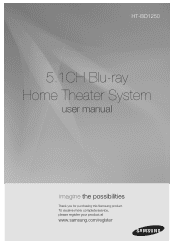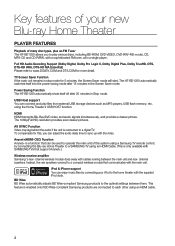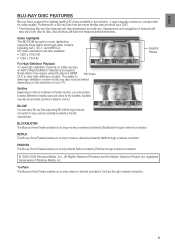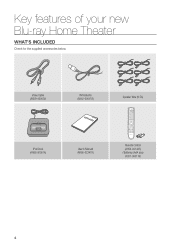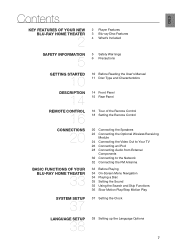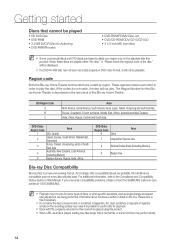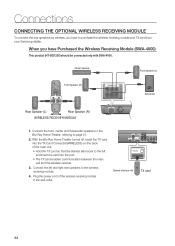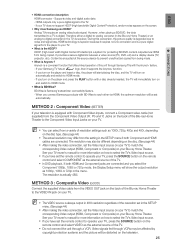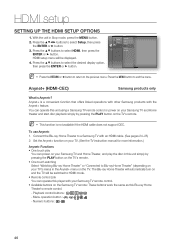Samsung HT-BD1250 Support Question
Find answers below for this question about Samsung HT-BD1250.Need a Samsung HT-BD1250 manual? We have 4 online manuals for this item!
Question posted by Anonymous-138607 on June 20th, 2014
How To Get Netflix On Samsung Blueray Ah59
Current Answers
Answer #1: Posted by BusterDoogen on June 20th, 2014 7:00 PM
I hope this is helpful to you!
Please respond to my effort to provide you with the best possible solution by using the "Acceptable Solution" and/or the "Helpful" buttons when the answer has proven to be helpful. Please feel free to submit further info for your question, if a solution was not provided. I appreciate the opportunity to serve you!
Related Samsung HT-BD1250 Manual Pages
Samsung Knowledge Base Results
We have determined that the information below may contain an answer to this question. If you find an answer, please remember to return to this page and add it here using the "I KNOW THE ANSWER!" button above. It's that easy to earn points!-
General Support
... your picture and you are using a home theater system (HTS) or stereo, things become more difficult. If your HTS or stereo has a Sound Delay function. The two signals are in synch. and 9 p.m. and 9 p.m. In many setups, the television signal comes into your picture and the TV is not connected to a home theater system or stereo, a Samsung technician can... -
How To Connect A Home Theater System (Analog) SAMSUNG
... Many Home Theater Systems have a feature that switches between different inputs. Product : Televisions > How To Connect A Home Theater System (Analog) How To Connect A Home Theater System (Analog) Analog Stereo Cable Important: Samsung strongly recommends setting the Internal Mute to complete this setting on for all of your HTS, all of the HTS speakers. The Main Menu appears. How... -
How To Activate Your Netflix Account SAMSUNG
...your Instant Queue are "instantly available" Adding Movies To Your Netflix Queue And Viewing Them On Your Player Your "Instant Queue" Note: For additional...Netflix from the Blu-ray player's menu or at the top of questions ok B button. How To Setup Your SWA-4000 With Your Samsung Home Theater System Content Feedback Q1. Viewing on your Netflix ...
Similar Questions
Every time I use my TV remote to change channels it switches off my Samsung DVD Home Theater System ...
I purchased movies that I can not watch now.. They say the region code is the problem.. How do I res...
is this HT-BD1250 compatible with samsung wis12abgx ?