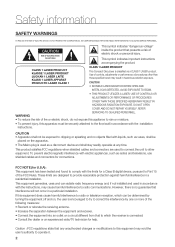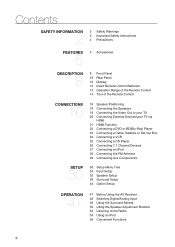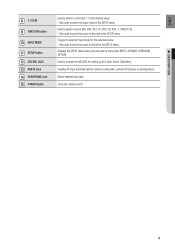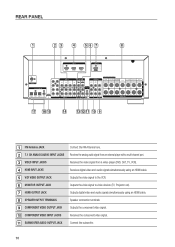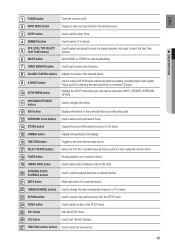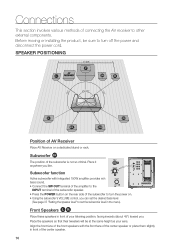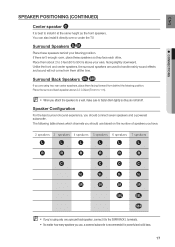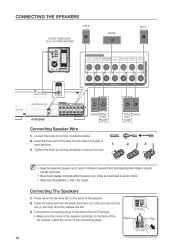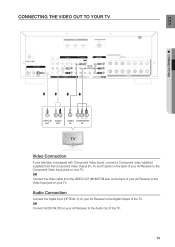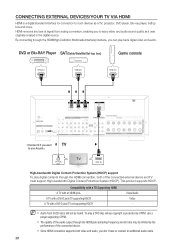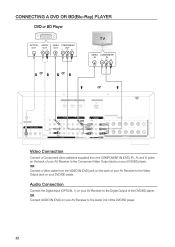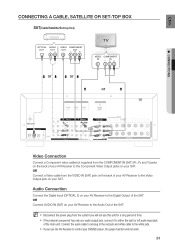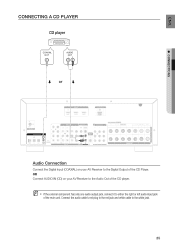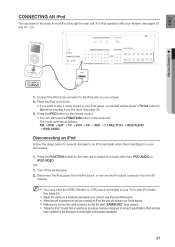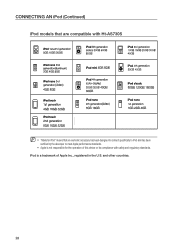Samsung HT-AS730S Support Question
Find answers below for this question about Samsung HT-AS730S.Need a Samsung HT-AS730S manual? We have 1 online manual for this item!
Question posted by tirmen3 on September 19th, 2013
Connect Headset To Samsung Ht-as730s Avr
I hooked up a xbox by a HDMI cable and now want to connect the turtle beach wired headset to the AVR. I have tried all the RCA red and white jacks on the back of the AVR, but do not get sound on the headset. I do through the TV. How do I connect the headset to the AVR and get sound on headset so I can turn off the TV sound? Thank you.
Current Answers
Related Samsung HT-AS730S Manual Pages
Samsung Knowledge Base Results
We have determined that the information below may contain an answer to this question. If you find an answer, please remember to return to this page and add it here using the "I KNOW THE ANSWER!" button above. It's that easy to earn points!-
General Support
... assistance. The set top box audio output is out of TV - You should be any day between 9 a.m. Unsynchronized Sound And Video With DLP TVs If the sound on the TV so that the sound and picture are using a home theater system (HTS) or stereo, things become more difficult. is connected directly to adjust the audio delay device so that you... -
How To Connect A Home Theater System (Analog) SAMSUNG
... To Set Camera Settings DLP TV > The Main Menu appears. Note: The HTS remote has a button that simulates surround sound. HL-R4664W How To Connect A Home Theater System (Analog) Analog Stereo Cable Important: Samsung strongly recommends setting the Internal Mute to the TV picture. Turn on you connected the audio cables to the AUDIO IN on the TV remote. the [Down Arrow... -
How To Use Your 205BW HDCP Compliant Monitor As A TV SAMSUNG
...documentation for all of amplified speakers or home theater system. 301. To listen to 480i, 480p, or 720p. Were you must be set -top-box or tuner must connect the audio cable from your device. very dissatisfied very ... does not have built-in speakers. How To Use Your 244T HDCP Compliant Monitor As A TV Content Feedback Q1. If no, please tell us why so we can improve the content. submit...
Similar Questions
Tv Remotes Keep Switching Off My Samsung Dvd Home Theater System Ht-x70
Every time I use my TV remote to change channels it switches off my Samsung DVD Home Theater System ...
Every time I use my TV remote to change channels it switches off my Samsung DVD Home Theater System ...
(Posted by clarkandy62 5 months ago)
Samsung Ht Bd1200 Blu-ray Home Theater System
I I need a remote control code for my universal remote so I can control my Samsung Blu-ray home thea...
I I need a remote control code for my universal remote so I can control my Samsung Blu-ray home thea...
(Posted by dmatthewhawkins 4 years ago)
No Sound - Display Blinking
I tested 3 speakers and the equipment was working. When I fully connected, it does not work, and the...
I tested 3 speakers and the equipment was working. When I fully connected, it does not work, and the...
(Posted by fjlozano 5 years ago)
How Do I Reset Or Change The Region Code On My Home Theater System Ht-z310t/xaa?
I purchased movies that I can not watch now.. They say the region code is the problem.. How do I res...
I purchased movies that I can not watch now.. They say the region code is the problem.. How do I res...
(Posted by Mljtatesgirl 8 years ago)
Samsung Home Theater System Model # Ht-q40
I can not locate a price for this product. How much would I be looking at to spend for this?
I can not locate a price for this product. How much would I be looking at to spend for this?
(Posted by gaillgroff 9 years ago)