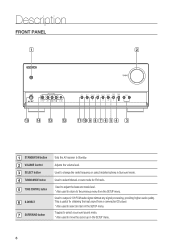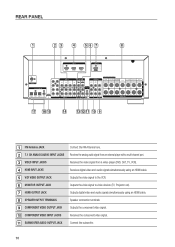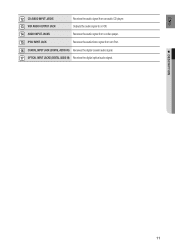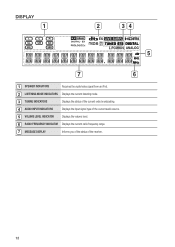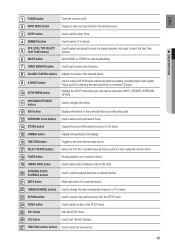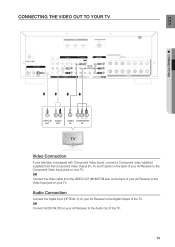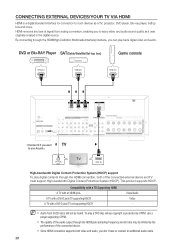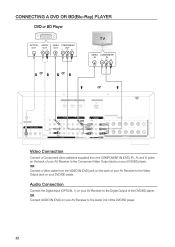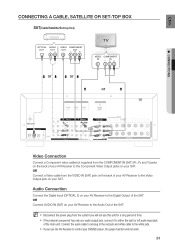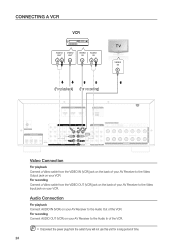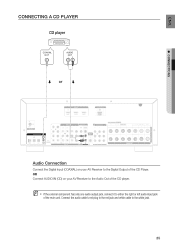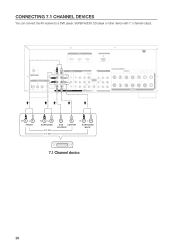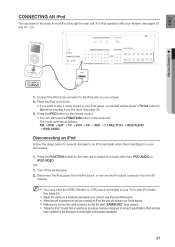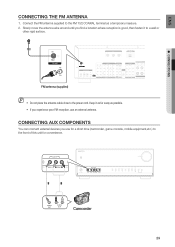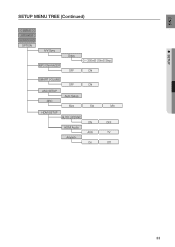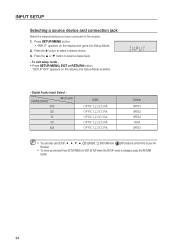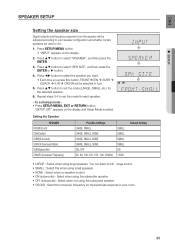Samsung HT-AS730S Support Question
Find answers below for this question about Samsung HT-AS730S.Need a Samsung HT-AS730S manual? We have 1 online manual for this item!
Question posted by Anonymous-38137 on September 13th, 2011
Audio Suddenly Quit, Muffled Noise From Sub Only. Unable To Reaquire Anything
The person who posted this question about this Samsung product did not include a detailed explanation. Please use the "Request More Information" button to the right if more details would help you to answer this question.
Current Answers
Related Samsung HT-AS730S Manual Pages
Samsung Knowledge Base Results
We have determined that the information below may contain an answer to this question. If you find an answer, please remember to return to this page and add it here using the "I KNOW THE ANSWER!" button above. It's that easy to earn points!-
General Support
...both are separated, processed at different rates, and cannot be able to a Home Theater System (HTS) or, sometimes, a stereo system. Check your picture and the TV is set top box video output is rare... set top box audio output is connected directly to the HTS or stereo and the set up as the Felston DD540, that the sound and picture are using a home theater system (HTS) or stereo, things... -
How To Connect A Home Theater System (Analog) SAMSUNG
... from the TV to the HTS and turn this setting on the HTS. Consult your speakers to the input you HTS. Product : Televisions > HL-R4664W How To Connect A Home Theater System (Analog) Analog Stereo Cable ...connect the left and right AUDIO OUT from the TV to complete this feature on the settings in your HTS, all of the HTS speakers. You must press this button to the AUDIO IN on . ... -
How To Connect Audio From Your TV To Your Samsung Home Theater SAMSUNG
... manual. You can connect your TV to the lowest, along with the audio left (white) and audio right (red) jacks. 198. How To Connect Audio From A Cable Or Satellite Set Top Box To Your Samsung Home Theater System. Choosing Your Connections Before you want to use, and then acquire the correct cable. How To...
Similar Questions
Sumsung Home Theater Ht P38 Sounds
my Sumsung home theater ht p38 has only from surrounds working the rest are not, what should I do
my Sumsung home theater ht p38 has only from surrounds working the rest are not, what should I do
(Posted by castroagorbia 2 years ago)
How To Connect My Blue Ray Ht-bd2e To My Steroamp
How to connect my blue ray player to my stereo am
How to connect my blue ray player to my stereo am
(Posted by Lucious993 4 years ago)
Samsung Home Theater System Ht-p30, Audio From Tv
Is it possible to connect TV sound to play through this system?
Is it possible to connect TV sound to play through this system?
(Posted by prstark1115 7 years ago)
Samsung Ht-x810 Manul For Subwoofer Wireless Connection
(Posted by arygoldusallc 12 years ago)