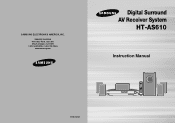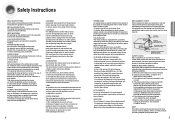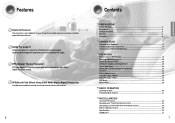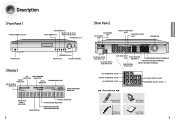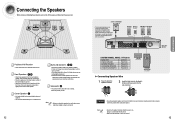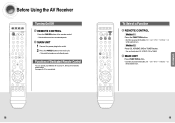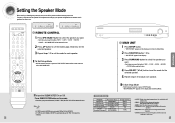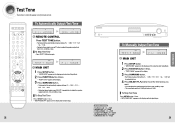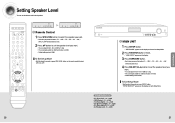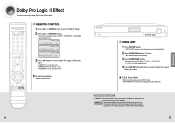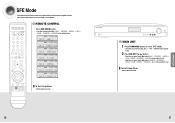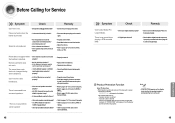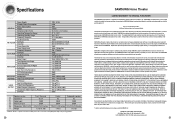Samsung HT-AS610 Support Question
Find answers below for this question about Samsung HT-AS610.Need a Samsung HT-AS610 manual? We have 1 online manual for this item!
Question posted by eswanzykrah on January 12th, 2012
Protection And Off
when I turn my av receiver on after 5 minute it write protection and trun off what should I do
Current Answers
Related Samsung HT-AS610 Manual Pages
Samsung Knowledge Base Results
We have determined that the information below may contain an answer to this question. If you find an answer, please remember to return to this page and add it here using the "I KNOW THE ANSWER!" button above. It's that easy to earn points!-
General Support
... able to adjust the Sound Delay so that the sound and picture are in synch. You should be able to a Home Theater System (HTS) or, sometimes, a stereo system. To arrange a service call to the HTS or stereo and the set top box. The Sound On My TV Is Not In Synch With The Picture. Important: An... -
How To Setup Your SWA-4000 With Your Samsung Home Theater System SAMSUNG
Turn on the back of your home theater system. How To Setup Your SWA-4000 With Your Samsung Home Theater System STEP 1. the home theater system off, insert the TX card...(labeled WIRELESS) on the home theater system. If the SWA-4000 does not connect, proceed to [ON]. Product : Home Theater > Important : Make sure to insert the TX card with your Home Theater System, follow the steps below... -
How To Connect A Home Theater System (Analog) SAMSUNG
...Home Theater System (Analog) Analog Stereo Cable Important: Samsung strongly recommends setting the Internal Mute to highlight Internal Mute, and then press [Enter]. Turn on the TV remote. the [Down Arrow] to "On" You must turn this feature on the settings in your HTS, all of your HTS...nbsp; 18983. the HTS remote, set the HTS to the input you HTS. Product : Televisions ...
Similar Questions
Tv Remotes Keep Switching Off My Samsung Dvd Home Theater System Ht-x70
Every time I use my TV remote to change channels it switches off my Samsung DVD Home Theater System ...
Every time I use my TV remote to change channels it switches off my Samsung DVD Home Theater System ...
(Posted by clarkandy62 6 months ago)
Samsung Home Theater System Ht-p30, Audio From Tv
Is it possible to connect TV sound to play through this system?
Is it possible to connect TV sound to play through this system?
(Posted by prstark1115 7 years ago)
How Do I Reset Or Change The Region Code On My Home Theater System Ht-z310t/xaa?
I purchased movies that I can not watch now.. They say the region code is the problem.. How do I res...
I purchased movies that I can not watch now.. They say the region code is the problem.. How do I res...
(Posted by Mljtatesgirl 8 years ago)
Hello,
How Does The Samsung Ht-as610 Differ From The Av-r610.
Thanks, Les.
(Posted by les15962 12 years ago)
Does The Samsung Dvd Home Theater System Ht-x50 Record As Well As Play?
No details needed. I've been thru the entire manual for the DVD player and still can't figure out if...
No details needed. I've been thru the entire manual for the DVD player and still can't figure out if...
(Posted by jjhiggins 12 years ago)