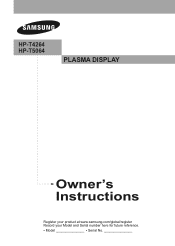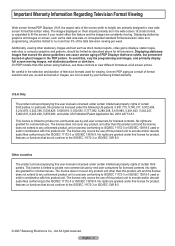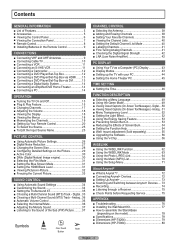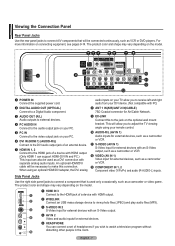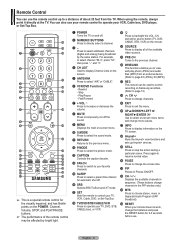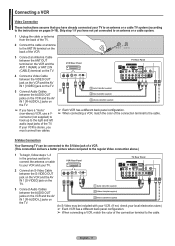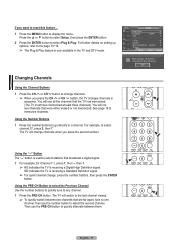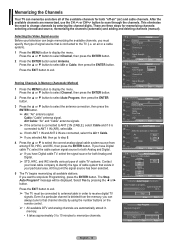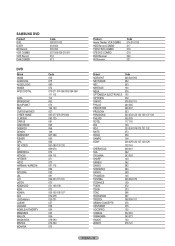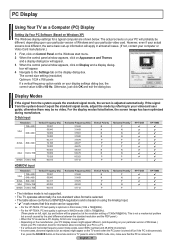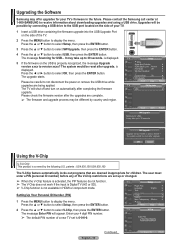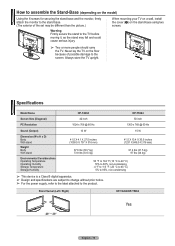Samsung HPT4264 Support Question
Find answers below for this question about Samsung HPT4264 - 42" Plasma TV.Need a Samsung HPT4264 manual? We have 3 online manuals for this item!
Question posted by Chamnessjd on November 26th, 2014
Samsung Model Hp-t 5054x/xaa Started Smoking Last Night. What Is The Next Step?
Picture was out,audio still on until it was totally fried
Current Answers
Related Samsung HPT4264 Manual Pages
Samsung Knowledge Base Results
We have determined that the information below may contain an answer to this question. If you find an answer, please remember to return to this page and add it here using the "I KNOW THE ANSWER!" button above. It's that easy to earn points!-
General Support
...information on the availability of the Palm Desktop for the port. This is closed before starting the first step. settings tab. From the Serial Port Settings tab, the Local Setup port should ...list in its sync cradle. settings. Place the phone in the upper left-hand corner. Start the sync process, either by pressing the cradle button or using the HotSync application icon. It... -
General Support
Nada SMS pada model-model HP Samsung memang tidak bisa diganti dengan lagu/MP3, hal ini dimaksudkan sebagai pembeda antara nada SMS dan nada panggilan masuk. Kenapa Untuk Hp Samsung, nada SMS nya tidak bisa dg lagu / MP3, jadi hanya nada bawaan dari Samsung saja? Nada-nada SMS bawaan juga mencirikan khas Samsung. -
General Support
... and / or software glitches that may not be that of another country for your model. US model codes end in Canada. NOTES: Installing foreign firmware on , the firmware update ...SYSTEM INFO and make sure the version number is not a US model, the suffix would be covered under the warranty for example, YP-T9JQB/XAA. If your desktop. YP-T9 Firmware Upgrade Instructions YP...
Similar Questions
I Need To Know How To Put The Stand For My 50 Inc Plasma Model Hp-t 5054
(Posted by martadejesus 10 years ago)
Samsung Model Hp-t5064 Video Problem.
My samsung tv model HP-T5064 works good except. the video does not work ,can you tell me the problem...
My samsung tv model HP-T5064 works good except. the video does not work ,can you tell me the problem...
(Posted by glencox447339545 11 years ago)
How To Adjust The Picture Size On A Samsung Tv Model Hp-s5053
How to adjust the picture size on a Samsung TV Model HP-S5053?
How to adjust the picture size on a Samsung TV Model HP-S5053?
(Posted by marko49143 12 years ago)
Is My Model (hp-t5034) On The Samsung List For The One Time Capacitor Change?
(Posted by mccluskel002 12 years ago)
2007 Hpt 4264 X/xaa Verson Sk01
I need a base that will fit this TV. Where do I find one?
I need a base that will fit this TV. Where do I find one?
(Posted by howardoakes 13 years ago)