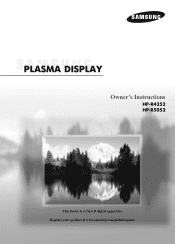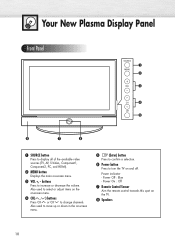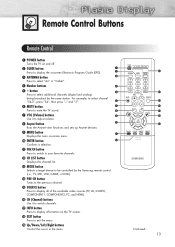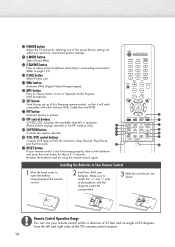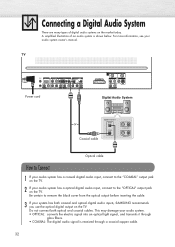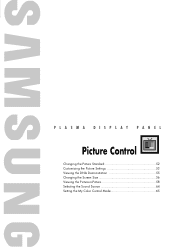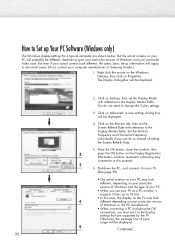Samsung HP-R5052 Support Question
Find answers below for this question about Samsung HP-R5052.Need a Samsung HP-R5052 manual? We have 3 online manuals for this item!
Question posted by karencruise on May 7th, 2011
Why Is My Samsung Screen Black Like All The Other Poor Customers!
The person who posted this question about this Samsung product did not include a detailed explanation. Please use the "Request More Information" button to the right if more details would help you to answer this question.
Current Answers
Related Samsung HP-R5052 Manual Pages
Samsung Knowledge Base Results
We have determined that the information below may contain an answer to this question. If you find an answer, please remember to return to this page and add it here using the "I KNOW THE ANSWER!" button above. It's that easy to earn points!-
General Support
... are having a serious problem with defective pixels depends on a typical Plasma television is not an option. Note: If you want to 1.1 million pixels on : The number of defective pixels The location of the defective pixels The color The size of the TV screen If you have only a few defective pixels, service is normal... -
General Support
...this function shifts 3 or 4 pixels acording to left , botom. SAMSUNG plasma monitor supports three types of customers. User can find 3rd party installation company in is a major concern of ... Picture Mode Dynamics, Standard,Movie, Custom Screen Mode 16:9, 4:3, Zoom1 (SD), Zoom2 (SD), JustScan (720P, 1080i, 1080p) Color Tone Silver (GR504/GR-806P) Black (BK07) Color System Multi (PAL... -
General Support
... stylus or finger. Can I Customize The Default Shortcut Keys On My MetroPCS SCH-R810 (Finesse) Phone? Although the MetroPCS SCH-R810 (Finesse) handset does not feature traditional navigation key shortcuts, the handset's Widget & Simply tap on the black down arrow, located on the display screen ...
Similar Questions
Hdmi Connect To Pc
Samsung hp- R-4252 plasma TV registers on my PC connection thru HDMI plugs but no display. Why is no...
Samsung hp- R-4252 plasma TV registers on my PC connection thru HDMI plugs but no display. Why is no...
(Posted by alex775493a 1 year ago)
Samsung Plasma -no Picture Just Clicking.
I have a Samsung HP R5052 Plasma from 2005. The TV just clicks when turned on. Ther is no LED/ stand...
I have a Samsung HP R5052 Plasma from 2005. The TV just clicks when turned on. Ther is no LED/ stand...
(Posted by jf9770 9 years ago)
What Causes Black Line On Samsung Plasma Display Hp-t5054
(Posted by Ramodds 9 years ago)
I Want To Buy The Rack For The 50' Tv.
How many pounds for HP-R5052
How many pounds for HP-R5052
(Posted by jessiedo27 12 years ago)
1/8 Of Right Side Screen Black
(Posted by hamiltonboatrepair 13 years ago)