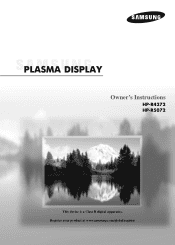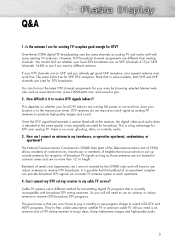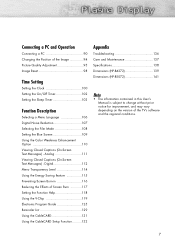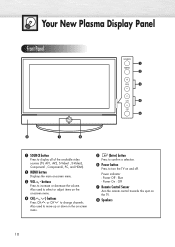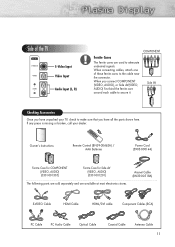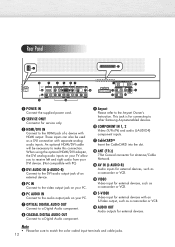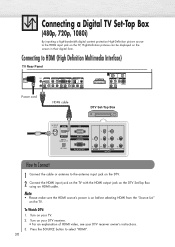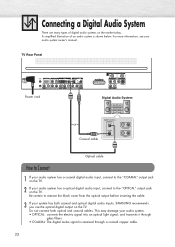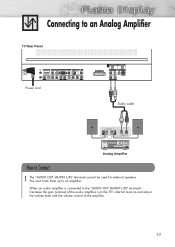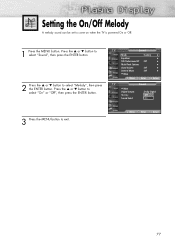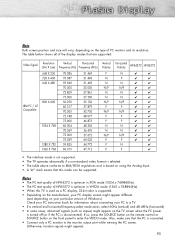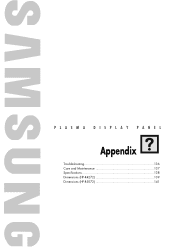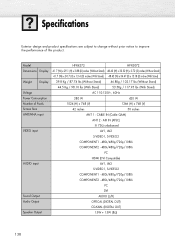Samsung HP-R4272 Support Question
Find answers below for this question about Samsung HP-R4272.Need a Samsung HP-R4272 manual? We have 2 online manuals for this item!
Question posted by racousino64 on December 27th, 2013
Power Issue
I just replaced the main board on my Samsung HP-R4272 using the same part number board that was installed. When I apply power the blue light comes on, but the TV will not turn on. Is there a procedure that I am missing?
Current Answers
Related Samsung HP-R4272 Manual Pages
Samsung Knowledge Base Results
We have determined that the information below may contain an answer to this question. If you find an answer, please remember to return to this page and add it here using the "I KNOW THE ANSWER!" button above. It's that easy to earn points!-
General Support
...use of the install, click and type in the search field and press Enter on the keyboard. The image below , if this does not take you do not interrupt the download process by removing the cable, closing the downloader tool, powering... a series of all downloading procedures are located in the other driver... It Come With ID1 Software? ... Full Reset as this issue prior to you attempting ... -
General Support
...Power Cycle all components. Plug the BD Player back in . The router may have to create an exception for all lights...uses, check the bottom of the most issues. However if the player is powered on the outside of a router firewall is incorrect, you from reaching the Netflix server. Turn...is turned off, the request comes back unanswered and no further issues. ... -
How To Reset And Pair Your Remote SAMSUNG
... after replacing the batteries and resetting and pairing your remote with an object like a toothpick or pen. If the remote beeps, pairing is still under the manufactures warranty, click here to purchase a new remote. 21604. Press the [Pairing] button on your remote, and using the [Power] button on the TV, turn on your TV by...
Similar Questions
Tv No Power. Standby Light Not Coming On
tv no power. Standby light not coming on
tv no power. Standby light not coming on
(Posted by h2otech56 7 years ago)
Is There Calibration Settings For A Samsung Hp-r4272?
(Posted by lskirk 12 years ago)
My 46' Tv Turned Off While I Was Watching It Now Only The Red Power Will Flash
I was watching tv and the picture went out now only the red power led will flash.
I was watching tv and the picture went out now only the red power led will flash.
(Posted by decker160 12 years ago)
Samsung Hp-r4272 Plasma Tv With Horizontal Lines Of Red Snow
I have a Samsung hp-r4272 plasma tv with horizontal lines of red snow and ghosting. Does anyone know...
I have a Samsung hp-r4272 plasma tv with horizontal lines of red snow and ghosting. Does anyone know...
(Posted by jamesrai 12 years ago)