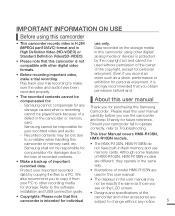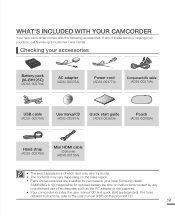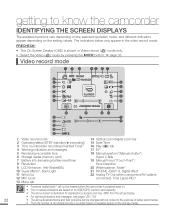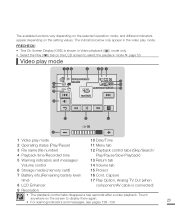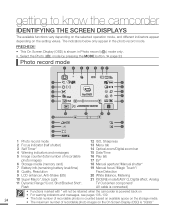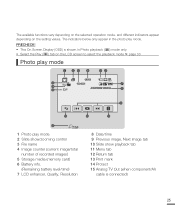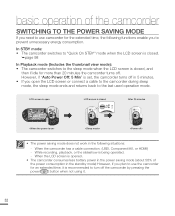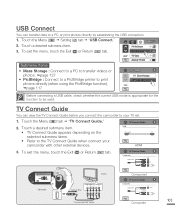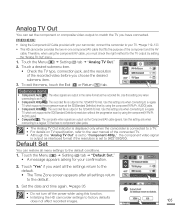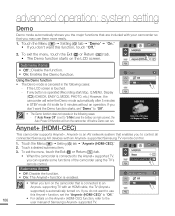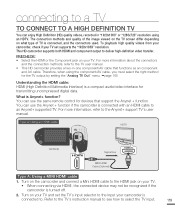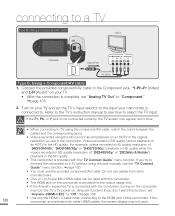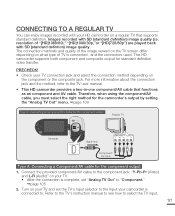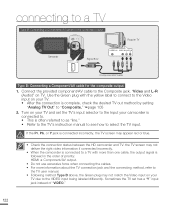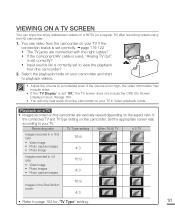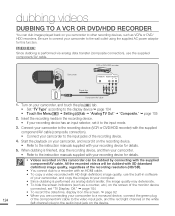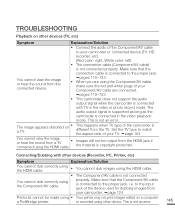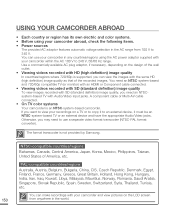Samsung HMX R10 Support Question
Find answers below for this question about Samsung HMX R10 - Camcorder - 1080i.Need a Samsung HMX R10 manual? We have 3 online manuals for this item!
Question posted by sardarrbw on December 31st, 2013
Need Hmx R10 Component A/v Cable
cable for hmx r10 composit a/v cable
Current Answers
Related Samsung HMX R10 Manual Pages
Samsung Knowledge Base Results
We have determined that the information below may contain an answer to this question. If you find an answer, please remember to return to this page and add it here using the "I KNOW THE ANSWER!" button above. It's that easy to earn points!-
How To Connect Audio From Your TV To Your Samsung Home Theater SAMSUNG
For coaxial audio, you need an optical audio cable. STEP 1. The cable you need for each type of connections. How To Connect Audio From A Cable Or Satellite Set Top Box To Your Samsung Home Theater System. How To Connect Video From Your Samsung Home Theater System To Your TV. 139. Choosing Your Connections Before you can... -
How To Connect An iPod To The HT-X50 SAMSUNG
... 445. How to Set an Image as Wallpaper on the front of the audio cable to Your HT-X50 Note: Connecting an iPod to your HT-X50, you need the iPod audio cable included in the box with HT-X50. stereo jack portion. 2. Connect the... -
How To Connect An iPod To The HT-X70 SAMSUNG
stereo jack portion. 2 . Connect the other end of your HT-X70, you need the iPod audio cable included in the box with HT-X70. Connecting an iPod to your iPod. Connect the audio cable to your using the USB and 1/8" STEP 1. To connect an iPod to AUX IN 1 on the front of the audio cable to Your HT-X70 Note:
Similar Questions
I Need A Memory Card For My Samsung Digital Camcorder Scd103 My Camera Still Wor
I also need the mini DV tapes I don't know where to find my camera still works always have never had...
I also need the mini DV tapes I don't know where to find my camera still works always have never had...
(Posted by nagnag359 2 years ago)
Component/av Cable For Hmx R10
do you have this cable or where can i get it or tell me alternative solution please. Thanks
do you have this cable or where can i get it or tell me alternative solution please. Thanks
(Posted by sardarrbw 10 years ago)
Resetting Factory Settings/ Reflashing?
Hello, I recently replaced the lcd and touch screen on my r10, this gave me back the use of my lcd b...
Hello, I recently replaced the lcd and touch screen on my r10, this gave me back the use of my lcd b...
(Posted by dandcowan 11 years ago)
Samsung Power Up
I have a Samsung HMX-R10BN Digital Camcorder and of course the warranty just expired and it won't po...
I have a Samsung HMX-R10BN Digital Camcorder and of course the warranty just expired and it won't po...
(Posted by davidbon92 12 years ago)
What Cable Do I Need To Transfer From My Scd21 Camcorder To My Computer
What cable do I need to transfer my movies from my SCD21 Camcorder to my computer. I want transfer m...
What cable do I need to transfer my movies from my SCD21 Camcorder to my computer. I want transfer m...
(Posted by scotiabank 12 years ago)