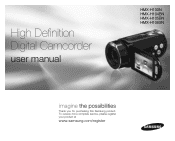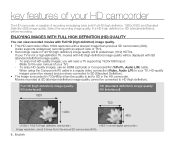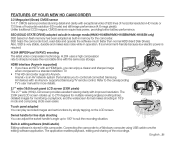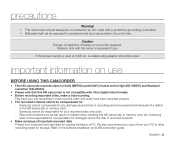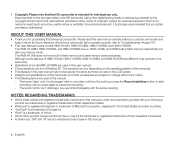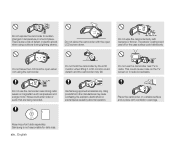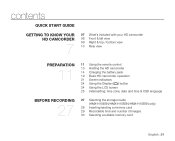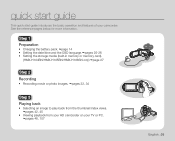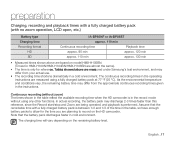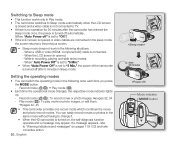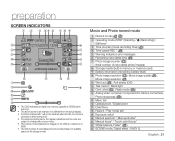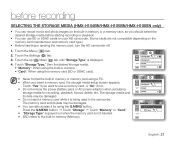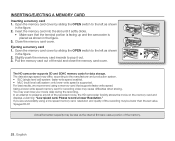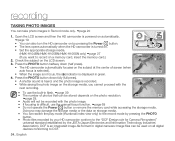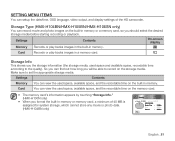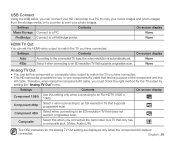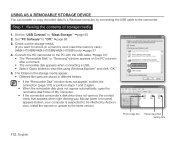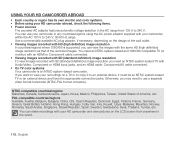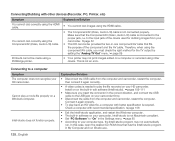Samsung HMX H100 Support Question
Find answers below for this question about Samsung HMX H100 - Camcorder - 1080i.Need a Samsung HMX H100 manual? We have 3 online manuals for this item!
Question posted by mmrosangel on December 19th, 2012
What Charger I Need For This Videocam
What kind the charger I need for this videocam
Current Answers
Related Samsung HMX H100 Manual Pages
Samsung Knowledge Base Results
We have determined that the information below may contain an answer to this question. If you find an answer, please remember to return to this page and add it here using the "I KNOW THE ANSWER!" button above. It's that easy to earn points!-
General Support
...: Auto, Sunny/Daylight, Cloudy, Fluorescent, Incandescent Color Tones: Auto, Black and White, Sepia, Emboss, Sketch, Negative Fun Frames: 30 Camcorder Camcorder Type: Video Format: 3GP Camcorder Memory 8 MB Direct Save to Removable Media Supported: Yes Camera Specifications: Mega Pixel Rating: 1.3 MP Resolution Settings: 1280 x 1024 - Estimated Avg. File Size 98 kb 800 x 600 - File Size... -
General Support
... built-in places where you may interfere with another person's privacy To record video follow the steps below: From the Today screen, press and Hold the Camera/Camcorder key to activate the Camera If the Camcorder is in Camera mode, the Camera icon will be displayed in the top left corner Tap on... -
General Support
... 1: Full Screen 2: Wide Screen 6: Status Bar 1: Show 2: Hide 7: Memory Info 6: Launch 1: Review Pictures 2: Camcorder 1: Video Mail 2: Long Video (Video Mail/Long Video) 1: Self-Timer 2: 5 Seconds 3: 10 Seconds 3: White Balance 4: Settings.. 1: Quality 3: Video Length 5: Review Album 6: Camera Mode 4: My Albums 1: In Phone 3: Online Albums 5: Order Prints 6: PictBridge Print 7: Settings and Info...
Similar Questions
I Need A Memory Card For My Samsung Digital Camcorder Scd103 My Camera Still Wor
I also need the mini DV tapes I don't know where to find my camera still works always have never had...
I also need the mini DV tapes I don't know where to find my camera still works always have never had...
(Posted by nagnag359 2 years ago)
I Need Installation Cd For Samsung Flashcam Video Camera Model#smx-f34ln/xaa
(Posted by chris731948 10 years ago)
Videos Won't Play.
The videos on I record on my Samsung HD HMX100 video recorder will not play on anything in my comput...
The videos on I record on my Samsung HD HMX100 video recorder will not play on anything in my comput...
(Posted by chelras07 11 years ago)
When Open Screen To Rec/view,entire Screen White.cant Use Camera At All.help!
When I open the screen on Samsung HMX-H100, all I get is a white screen. Cant view/record anything. ...
When I open the screen on Samsung HMX-H100, all I get is a white screen. Cant view/record anything. ...
(Posted by letsgetaway 11 years ago)
Where Is Reset Button Located On The Samsung Hmx-h100n/xaa For A Factory Reset?
(Posted by choonthis 12 years ago)