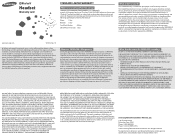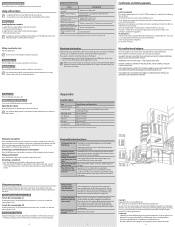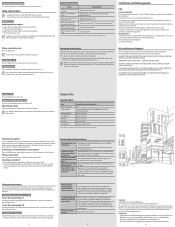Samsung HM-1900 Support Question
Find answers below for this question about Samsung HM-1900.Need a Samsung HM-1900 manual? We have 3 online manuals for this item!
Question posted by Marsha6704 on August 21st, 2014
My Ear Piece Stop Working People Can Hear Me But I Can't Hear Them
The person who posted this question about this Samsung product did not include a detailed explanation. Please use the "Request More Information" button to the right if more details would help you to answer this question.
Current Answers
Related Samsung HM-1900 Manual Pages
Samsung Knowledge Base Results
We have determined that the information below may contain an answer to this question. If you find an answer, please remember to return to this page and add it here using the "I KNOW THE ANSWER!" button above. It's that easy to earn points!-
General Support
... your i500. every time you power on the handset until you have an existing Palm device, simply beam address book, datebook and other data to stop working properly, or may cause network/serial connectivity and other application's install programs to the i500. You will then need to use the Palm Install tool... -
General Support
...piece of equipment and can discover and connect to your headset on the headset and into Pairing mode immediately. The blue indicator light flashes every 3 seconds. Active mode: The headset... cause damage or a defect to your hearing. Pairing with your phone according to the... wear the headset, simply adjust the ear hook accordingly. All repair work on your headset while charging.... -
General Support
...your headset: Travel Adapter, User Guide, 1 Ear Hook Your headset uses a rechargeable battery. You must be returned to the purchase point, factory or authorized service agency for all such work on...press and hold the Multi-Function button again. Always store the headset with the power off To Press and hold You will hear You will get started, and to rain or other commercial ...
Similar Questions
Headset Not Working For Calls
My headset is paired with my phone properly. It is powered on. The volume is turned up. I can hear t...
My headset is paired with my phone properly. It is powered on. The volume is turned up. I can hear t...
(Posted by mnrm815 9 years ago)
My Bluetooth Is Not Working Well With Ps3
i connected my bluetooth to the ps3 but i cannot hear nor chat with my friends online, help!!!
i connected my bluetooth to the ps3 but i cannot hear nor chat with my friends online, help!!!
(Posted by govathedragon 10 years ago)
Motorola Droid Razr
Does the samsung Bluetooth HM1900 voice prompt work with the Droid Razr?
Does the samsung Bluetooth HM1900 voice prompt work with the Droid Razr?
(Posted by smallapples327 10 years ago)
The 1 I Have Is A Fcc I.d.a3lwep 300 & Or 649e Wep300, It Just Stopped Working
(Posted by paullejk 11 years ago)
Looking For Ear Piece Cover For My Wep450.
(Posted by techie4pcs 13 years ago)