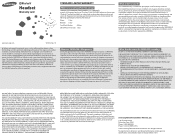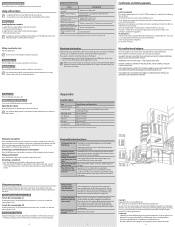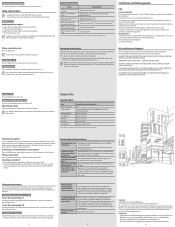Samsung HM-1900 Support Question
Find answers below for this question about Samsung HM-1900.Need a Samsung HM-1900 manual? We have 3 online manuals for this item!
Question posted by govathedragon on February 8th, 2014
My Bluetooth Is Not Working Well With Ps3
i connected my bluetooth to the ps3 but i cannot hear nor chat with my friends online, help!!!
Current Answers
Answer #1: Posted by TheWiz on February 9th, 2014 8:48 AM
Try following the steps here to select the correct audio input and output device and adjust the volumes.
Related Samsung HM-1900 Manual Pages
Samsung Knowledge Base Results
We have determined that the information below may contain an answer to this question. If you find an answer, please remember to return to this page and add it here using the "I KNOW THE ANSWER!" button above. It's that easy to earn points!-
General Support
...the terms and conditions of the headset's many features. Make sure you have other Bluetooth devices. Try connecting after pairing with its working life. C / 122°... was performed based on your hearing. You are those that Industry Canada technical specifications were met. the indicator light on or off the headset's microphone. Your headset uses a rechargeable battery. &... -
General Support
... repair work on or off To turn the indicator light on Samsung products by unauthorized third parties voids any way. Household users should contact either the retailer where they can discover and connect to repair it proceeds into the case's charging socket and the outlet. How Do I Use The Samsung Bluetooth Headset (WEP350... -
General Support
... Canada technical specifications were met. When you reconnect a paired headset, you accessed the call . To connect from whom it may cause undesired operation. You can then ... the headset work with any interference, keep the headset and the phone reasonably close together. Appliances such as a Bluetooth phone and a Bluetooth headset. To reduce any other Bluetooth phone users hear my ...
Similar Questions
Headset Not Working For Calls
My headset is paired with my phone properly. It is powered on. The volume is turned up. I can hear t...
My headset is paired with my phone properly. It is powered on. The volume is turned up. I can hear t...
(Posted by mnrm815 9 years ago)
How Can I Change The Language On My Bluetooth Samsung Hm 1900 To English?
(Posted by Anonymous-139102 9 years ago)
Bluetooth Headset Hm 1700 Will Stopped Connecting To The Phone
(Posted by recorjanka 10 years ago)
How Do I Change Language From Spanish To English On Samsung 1900 Bluetooth?
(Posted by Tlballard01 10 years ago)
Does Samsung Wep460 Bluetooth Headset Work Ps3
(Posted by jpsands 10 years ago)