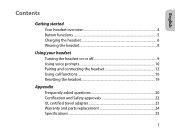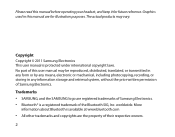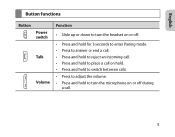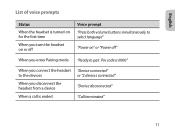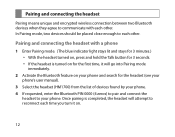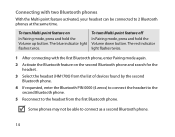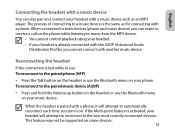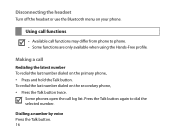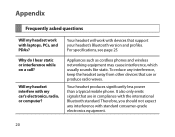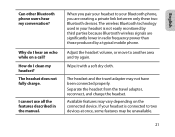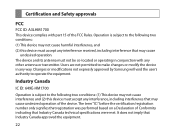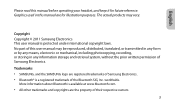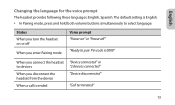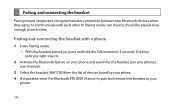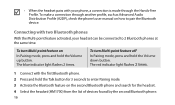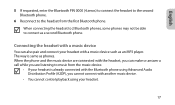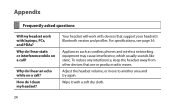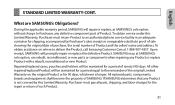Samsung HM1700 Support Question
Find answers below for this question about Samsung HM1700.Need a Samsung HM1700 manual? We have 2 online manuals for this item!
Question posted by bcwint on April 22nd, 2014
How To Enable Voice Calling On Samsung Hm1700 Bluetooth
The person who posted this question about this Samsung product did not include a detailed explanation. Please use the "Request More Information" button to the right if more details would help you to answer this question.
Current Answers
Related Samsung HM1700 Manual Pages
Samsung Knowledge Base Results
We have determined that the information below may contain an answer to this question. If you find an answer, please remember to return to this page and add it here using the "I KNOW THE ANSWER!" button above. It's that easy to earn points!-
General Support
Do I Use The Samsung Bluetooth Headset (WEP150)? Bluetooth Wireless Technology Headset Kit The Bluetooth headset provides wireless voice connection along with Samsung and other non-Samsung Bluetooth enabled phones. Kit includes: Bluetooth Headset Travel Adapter User Manual WEP150 - For General Bluetooth Information and Information on either ear. WEP150 - General Accessory FAQ ... -
General Support
... the call is least susceptible to increase the volume level. Introduction Products that have been opened or have a Bluetooth headset profile and a Bluetooth handsfree ...Bluetooth phone in PDF format and requires Adobe Acrobat Reader to view its display. The manual provides descriptions on the type of your car stereo has been enabled, disable it . Accept an incoming voice call... -
General Support
...5: Networks 2: Voice Calls 1: Auto Answer 2: Call Waiting 3: Call Forwarding 1: Always 2: Busy 3: No Reply 4: Unreachable 3: Own Numbers 4: SDN 2: Sounds 1: Ring Tone 2: Other Sounds 3: Display 1: Home Screen 2: Start Menu Style 4: Profiles 1: Normal 2: Silent 3: Vibrate 4: Outdoor 5: Automatic 5: Date and Time 6: Connections 1: Wireless Manager 2: Beam 3: Bluetooth 1: Bluetooth 2: Headset Manager...
Similar Questions
Is The Incoming Call Tones On Samsung Hm1700 Bluetooth Headset Fixed Or Can Be
changed?
changed?
(Posted by ZegCompdrgro 10 years ago)
How To Activate Voice Prompts On The Samsung Hm1700 Bluetooth Headset
(Posted by josdard 10 years ago)
How To Turn The Voice On And Off On The Samsung Hm1700 Bluetooth Headset
(Posted by grayhoho 10 years ago)
How Can I Get Windows 7 Bluetooth Driver For Samsung Hm1700 Bluetooth Headset ?
Windows 7 detects the samsung HM1700 bluetooth headset device, trying to find the device driver thro...
Windows 7 detects the samsung HM1700 bluetooth headset device, trying to find the device driver thro...
(Posted by saleruraja 12 years ago)